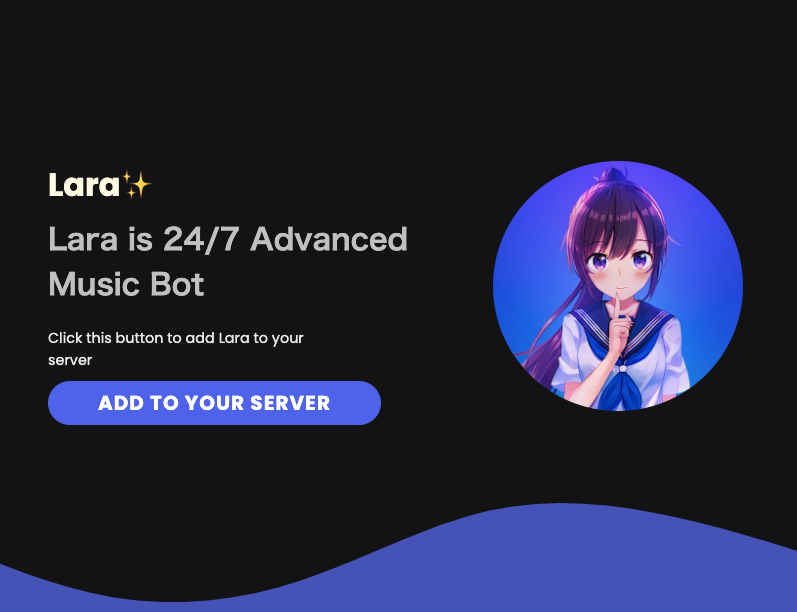Want to keep your Discord server alive with music around the clock? Meet Lara, the high-performance Discord music bot that streams tunes 24/7, 365 days a year! This guide will show you how easy it is to set up and use Lara to create the perfect musical atmosphere for your community. From simple setup to advanced features and commands, discover everything you need to know about Lara, the best Discord music bot for your server!
What is Lara?
Lara is a dedicated 24/7 Discord music bot designed to provide continuous music playback to your Discord server. Unlike other bots that might disconnect or require manual restarting, Lara ensures uninterrupted high-quality music, creating a vibrant and engaging environment for your community.
Key Features of Lara:
- 24/7 Music Playback: Enjoy non-stop music streaming, keeping your server lively at all times.
- Advanced Music System: Experience high-fidelity audio and a rich feature set that enhances your music enjoyment.
- User-Friendly Interface: Intuitive buttons, menus, and context menus make operation a breeze for everyone.
- Diverse Music Source Support: Plays music from various platforms like Spotify and SoundCloud, expanding your musical choices.
- Customizable Settings: Adjust volume and other settings to perfectly match your server’s needs. (More details below)
- Low Latency: Enjoy quick response times for seamless music control.
- Beginner-Friendly Yet Powerful: Easy for new users to pick up, yet packed with advanced options for experienced users.
Why Choose Lara as Your Music Bot? – Benefits of Lara
With so many Discord music bots available, why should you choose Lara? Here are the compelling benefits of adding Lara to your server:
- Always-On Music Atmosphere: Transform your Discord server into a constantly musical space, just like a cafe with background music, fostering a more active and welcoming community.
- Uninterrupted, High-Quality Audio: Powered by reliable hosting, Lara delivers consistent, crystal-clear sound without annoying interruptions or drops in quality.
- Extensive Music Source Compatibility: Play music directly from your favorite platforms like Spotify and SoundCloud. Sharing your playlists with your server members becomes effortless.
- Effortless Music Control: Forget complicated commands! Lara offers intuitive button and menu-based controls for playback, pause, skip, volume adjustment, and all essential functions.
- Feature-Rich Music Bot for Demanding Users: For those who want more than just basic music playback, Lara provides advanced music system capabilities, customization options, and rock-solid stability. If you are looking for the best Discord music bot, Lara is a strong contender.
Adding Lara to Your Discord Server – A Quick Start Guide
Getting Lara up and running on your Discord server is incredibly simple. Follow these two easy steps and start enjoying music in moments!
How to Add Lara – Just 2 Steps!
- Step 1: Click the Invite Link! Invite Lara
- Step 2: Select Your Server and Authorize: On the linked page, choose the Discord server where you want to add Lara and click “Authorize” to complete the installation.
Join the Support Server – Get Help When You Need It
If you have any questions about setup or usage, or need assistance, join the official Lara support server. You’ll find helpful information and support resources there.
Enjoying Music with Lara – Basic Operations and Commands
Lara offers both intuitive button controls and command-based functionalities for detailed control. Here’s how to start playing music and some useful commands to get you going.
Basic Music Playback – Just One Command!
The fundamental command to start playing music is incredibly simple:
/play <song name/URL>– Plays music (Supports Spotify, SoundCloud, and more)- Example:
/play Awesome Song - Example:
/play https://soundcloud.com/example/track
Simply replace<song name/URL>with the name of the song or a URL from supported platforms like Spotify or SoundCloud, and Lara will begin playing music.
- Example:
Music Control Commands – Take Control of Playback
For more control over music playback, use these commands:
/stop– Stop Playback and Clear Queue: Stops the currently playing music and clears the entire playback queue./skip– Skip Current Song: Skips the currently playing track and moves to the next song in the queue./volume <volume level>– Adjust Volume (Example:/volume 50): Changes the music volume. Enter a value between 0 and 100 for<volume level>. Example:/volume 70(Sets volume to 70%)./join– Join Voice Channel: Commands Lara to join the voice channel you are currently in.
Information Commands – Check Lara’s Status
Use these commands to check Lara’s status and get information:
/ping– Show Bot Ping: Displays Lara’s ping to the server. Useful for checking connection speed./support– Show Support Server: Displays an invite link to the official Lara support server./help– Show All Commands: Lists all available Lara commands with brief descriptions. This is a helpful command for Discord bot tutorial purposes.
Unleash Lara’s Full Potential – Advanced Features and Settings
Lara is more than just a basic music playback bot. It comes packed with advanced features to enhance your music experience.
Advanced Music System – Easy Control with Buttons and Panels
Controlling Lara isn’t limited to commands. You can also use the music panel and control buttons. The music panel visually displays the current song information, queue list, and provides buttons for playback controls like play/pause, skip, and volume adjustments – all at your fingertips!
24/7 Mode – Keep the Music Playing Non-Stop
One of Lara’s standout features is 24/7 mode. When enabled, Lara will continue playing music even if no one is in the voice channel. This allows you to create a constant musical backdrop for your server, much like a radio station.
To activate 24/7 mode, use the -setup/24/7 command or check the Lara support server for detailed instructions.
FAQ – Frequently Asked Questions
Here are answers to some common questions users have about Lara:
Installation & Setup
- Q: How do I add Lara to my server?
- A: Click the invite button at the top or bottom of this article, select your server, and click “Authorize”. It’s the easiest way to how to add music bot to Discord.
- Q: How do I set up 24/7 mode?
- A: Use the
-setup/24/7command or visit the support server for detailed instructions.
- A: Use the
Music Playback
- Q: How do I play music?
- A: Type
/play <song name/URL>in a text channel. URLs from Spotify, SoundCloud, and other platforms are supported.
- A: Type
Conclusion: Transform Your Discord Server into a Musical Haven with Lara!
Lara is truly a next-generation music bot, delivering high-quality, 24/7 music to your Discord server. Its ease of use, rich features, and continuous music playback will undoubtedly make your Discord server more engaging and vibrant.
If you’re searching for a free Discord music bot or the best Discord music bot to elevate your server’s atmosphere, give Lara a try! It’s sure to take your Discord music experience to the next level!