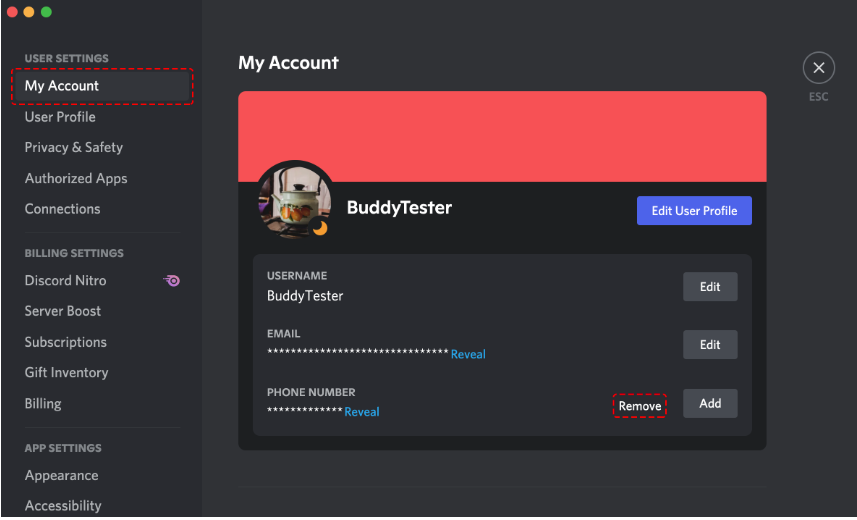Need to disconnect your phone number from your Discord account? This guide provides a clear, concise walkthrough, covering everything you need to know.
Before You Start
- Account Access: Ensure you’re logged into the Discord account with the phone number you want to remove.
- Recent Phone Number Changes: If you’ve recently changed your Discord phone number, check the Discord Help Center’s article on phone number changes to avoid potential errors.
- One Number Per Account: A single phone number can only be linked to one Discord account at a time. Also, there’s a waiting period before a removed number can be used on a different account.
Removing Your Phone Number: The Process
- Log In: Access your Discord account using the phone number you’re removing.
- User Settings: Click the gear icon (User Settings) next to your username.
- My Account: Select “My Account” from the left-hand menu. Click “Remove” next to your phone number.
- Follow the Prompts: Complete the removal process by following the on-screen instructions.
Removing a Phone Number from a Separate Account
Sometimes, a Discord account might exist solely based on a phone number, separate from your main account. If this happens:
- Private Browsing: Open an incognito or private browsing window.
- Phone Number Login: On the Discord login screen, enter your phone number.
- Password Reset: Click “Forgot your password?”.
- SMS Instructions: Follow the instructions to receive password reset information via SMS.
- Log In: Access the account using the reset password.
- User Settings > My Account: Go to User Settings (gear icon) and select “My Account.”
- Add Email: Enter and verify an email address not already linked to a Discord account. This will link an email to this account.
- Remove Phone Number: Return to “My Account” and click “Remove” next to your phone number.
- Account Deletion (Optional): Click “Delete Account” if you want to delete this account.
Note: If you receive error messages or an SMS notification that “This number is already being used by an existing Discord account,” follow the steps in the previous section.
Frequently Asked Questions
- Q: How does removing my phone number affect security?
- A: Removing your phone number disables SMS two-factor authentication (2FA), making your account less secure. Setting up an alternative 2FA method (like an authenticator app) is highly recommended.
- Q: Will I still get SMS notifications?
- A: No. SMS notifications will stop. Check your Discord app’s notification settings to avoid missing important updates.
- Q: Can I immediately use the removed number on another account?
- A: No. There’s a waiting period (timeout) before the number can be used on a different Discord account.
In Summary
This guide explained how to remove your phone number from Discord. Remember, this impacts your account’s security, so consider alternative security measures.