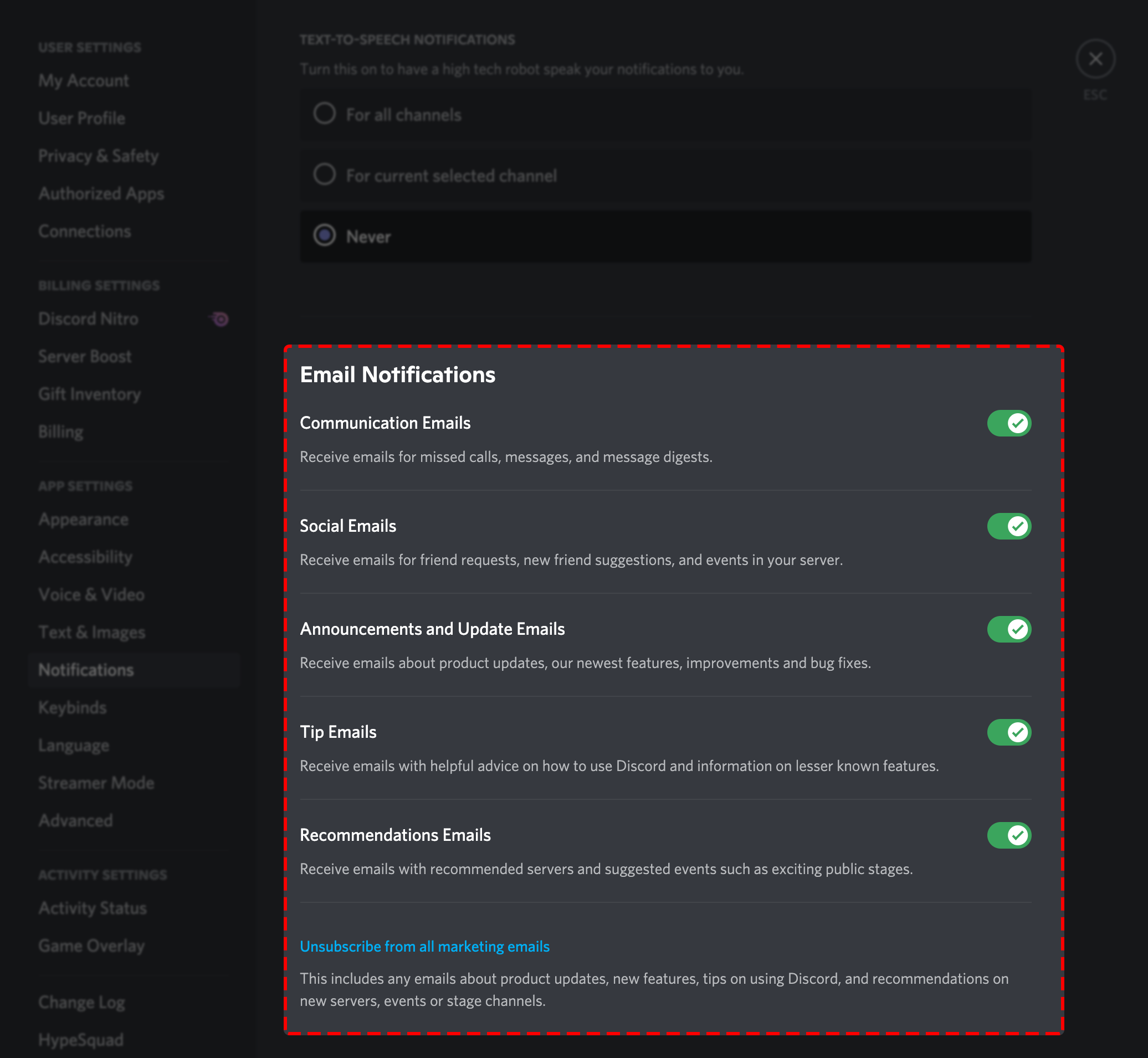Is your Discord inbox overflowing with emails? Take control! Discord allows you to customize your email notifications, ensuring you only receive the information you actually need.
Understanding Discord Email Notifications
Discord offers several email notification categories:
- Communication: Missed call and message alerts.
- Social: Friend requests, suggestions, and server event notifications.
- Announcements & Updates: Discord updates and new feature announcements.
- Tips: Helpful Discord usage tips.
- Recommendations: Suggested servers and events.
How to Adjust Your Email Notification Settings
You can manage these settings through your browser or the desktop app. Note: Mobile app settings do not include email notification controls.
Via Browser
- Visit the Discord website.
- Click the gear icon (User Settings) in the bottom left corner.
- Navigate to the “Notifications” tab. Scroll to the “Email Notifications” section.
- Toggle each notification type on or off as desired.
Via Desktop App
- Open the Discord desktop app.
- Click the gear icon (User Settings) in the bottom left corner.
- Select the “Notifications” tab in the left-hand menu. Scroll to “Email Notifications.”
- Customize your email notification preferences.
How to Stop All Email Notifications
There are two ways to disable all Discord email notifications:
- Individual Toggles: Turn off each notification type in the “Email Notifications” section.
- Unsubscribe Link: Click “Unsubscribe from all marketing emails” at the bottom of the “Email Notifications” section.
Unsubscribing Directly from an Email
You can also unsubscribe by clicking the “Unsubscribe” link in any Discord email. Important: This method will permanently disable all Discord email notifications.
Conclusion
Customizing your email notification settings lets you focus on the information that matters most, creating a cleaner and more manageable Discord experience. Take a moment to review your settings and optimize your Discord notifications.
Frequently Asked Questions
- Q: Can I change these settings on the mobile app?
- A: No. You must use a browser or the desktop app.
- Q: Will unsubscribing from an email stop all notifications?
- A: Yes. This method permanently disables all Discord email notifications. You’ll need to adjust your settings via browser or desktop app if you wish to re-enable any.
- Q: Can I choose to receive only certain types of emails?
- A: Absolutely. Use the toggles in the “Email Notifications” section to select the specific email categories you want to receive.
- Q: My settings aren’t updating immediately. What should I do?
- A: Changes may take a short while to apply. Try restarting Discord after adjusting your settings.