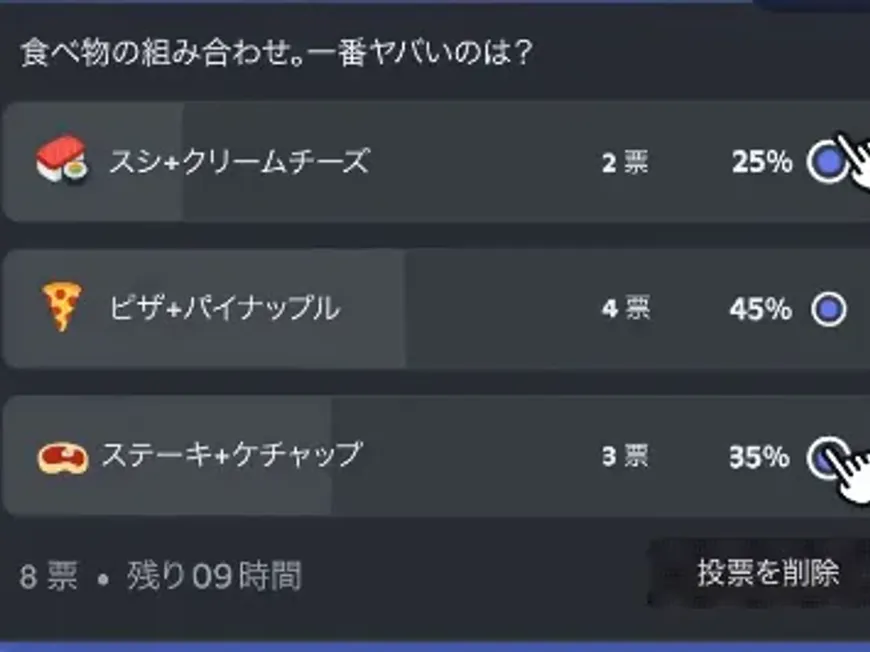Do you ever want to get excited on Discord but can’t decide on a topic? That’s when the newly introduced voting feature comes in handy! You can easily create and answer polls, from simple surveys with friends to large-scale opinion gathering in the community.
In this article, we’ll explain in detail how to use the voting feature and provide specific examples of how it can be used.
What is the Voting Feature?
The Discord voting feature, which was implemented in April 2024, is a function that allows you to easily create and conduct surveys in chat. You can set up to 10 choices and decorate the choices with emojis or custom emojis. You can freely set the voting period and the results are clearly displayed.
How to Use the Voting Feature [Explained with Images]
Creating a Poll
- Click the “+” button on the left of the chat box and select “Poll.”
- Enter the question and choices, and set emojis as needed.
- Select the voting period and click the “Post” button to create the poll.
Answering a Poll
- Click on a choice within the poll message to answer.
- When you answer, a checkmark will appear to the right of the selected choice.
Let’s Utilize the Voting Feature! Specific Examples of Use
With Friends
- “What should we have for lunch today?”
- “Where do you want to go on the weekend?”
- “What’s your favorite game?”
In the Community
- “What should the theme of the next event be?”
- “Let us know your opinions on the server rules.”
- “Tell me about your favorite anime!”
Conclusion | Make Discord More Fun with the Voting Feature!
The Discord voting feature is a useful tool that further activates communication. It’s easy to use, so please make use of it and deepen your interactions with your friends and community!