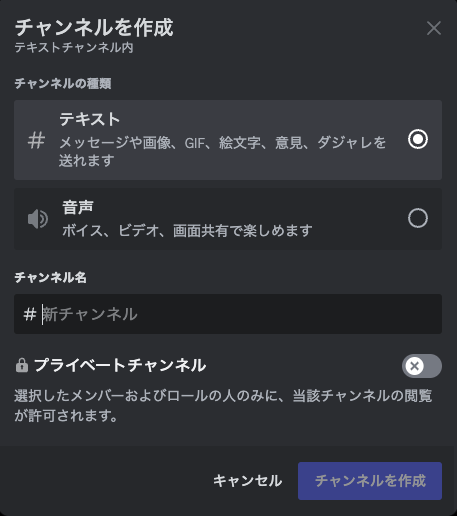Want to deepen information exchange and interaction on Discord, but you don’t know where to do it? Then this is for you!
Actually, Discord has a useful feature called “text channels,” which serves as a bulletin board.
In this article, we will explain everything from the basic usage of text channels to how to use them as bulletin boards, and even how to create memo channels for personal use, in a way that is easy for Discord beginners to understand.
What is the Discord Bulletin Board Feature, “Text Channels”?
Discord’s “text channels” are places where members can communicate with each other in text on the server.
Like a bulletin board, anyone can send messages and browse past messages.
You can also share images, videos, and files, making it useful as a place for active information exchange.
How to Create a Bulletin Board on Discord
Text channels that can be used as bulletin boards on Discord can be easily created using the following steps:
- Join or Create a Server: First, join the server you want to use as a bulletin board, or create your own server.
- Create a Text Channel: Click the “+” button in the channel list on the left side of the server and select “Text Channel.”
- Set the Channel Name: Enter an easy-to-understand channel name and click “Create Channel.”
Now you have a text channel that can be used as a bulletin board!
How to Use the Discord Bulletin Board
Once you have created a text channel, let’s start using it right away!
- Send a Message: Enter a message in the input field of the channel and press the Enter key to send it.
- Share Images and Files: You can upload and share images and files from the “+” button next to the input field.
- Use Mentions: If you want to send a notification to a specific member, you can mention them using @username.
- Add Reactions: You can easily express your feelings by adding reactions to messages.
Tips for Using the Discord Bulletin Board More Conveniently
- Set a Topic: You can clarify the theme and purpose of the channel by setting the channel’s topic.
- Use the Pin Function: You can always refer back to important messages by pinning them.
- Use the Thread Function: If you want to discuss a specific topic, you can organize the conversation by using the thread function.
[Advanced] How to Create a Memo Channel for Personal Use
You can also use Discord text channels as a personal notebook.
- Create a Personal Server: Create a server that only you can participate in.
- Create a Text Channel: Create a text channel with a name you like.
Now you have your own private memo channel! You can use it freely for writing down ideas, creating a To-Do list, or writing a diary.
Frequently Asked Questions About Discord Bulletin Boards
Q. Can I look for a partner on a Discord bulletin board?
A. There are servers and channels that aim to connect people for dating, but you need to be aware that this could violate the terms of service.
Q. Can I make friends on a Discord bulletin board?
A. Yes, you can interact with people who share your hobbies and topics and become friends.
Q. Can I have a private call on a Discord bulletin board?
A. You cannot do this in a text channel, but you can have a private call in a voice channel.
Summary
Discord text channels are a useful feature that can be used in various ways, not just as a bulletin board.
With reference to this article, enjoy exchanging information and interacting on Discord!