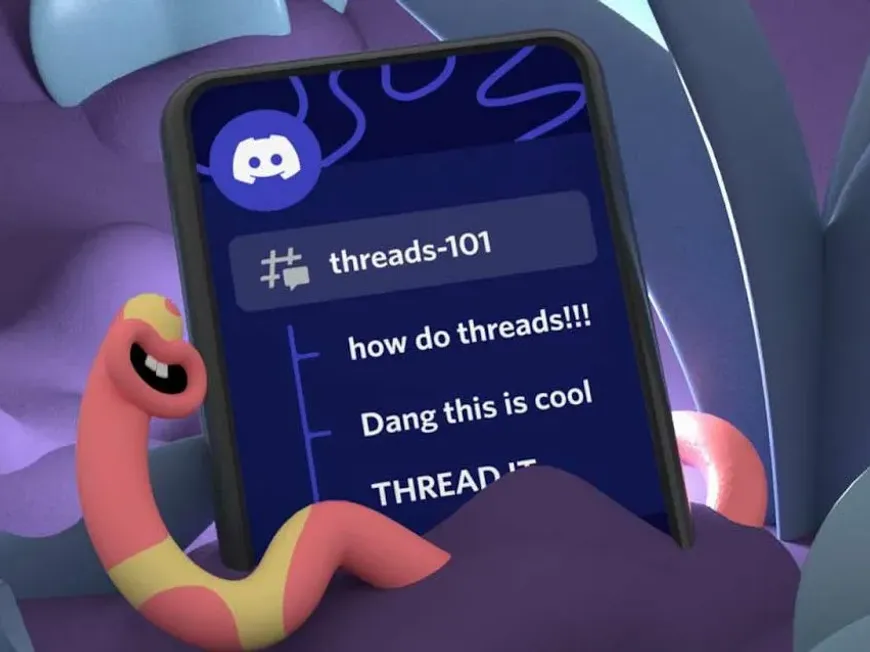Discord is a popular voice chat app used mainly by gamers all over the world, but sometimes errors occur and communication is interrupted.
In this article, we will explain the causes of various errors that can occur on Discord and how to deal with them, categorized in an easy-to-understand manner.
You will no longer be troubled by errors and you will have a comfortable Discord life!
What are the Causes of DMs Not Being Delivered? A Detailed Explanation of the Possible Reasons
There are various reasons why DMs may not be delivered, but here are the main ones:
The Other Person’s Privacy Settings
Discord has a feature called “Message Requests”. This is a feature that automatically sorts DMs from users who are not friends into a “Message Requests” folder.
If the other person has this setting enabled, your DM may be in the “Message Requests” folder. The other person may not have noticed it, so try contacting them in another way to confirm.
Also, depending on the server, DMs from those who are not server members may be restricted. In that case, you will need to contact the other person in another way, such as sending a friend request within the server.
You Have Been Blocked
If the other person has blocked you, your DM will not reach them.
You can check if you have been blocked on the other person’s profile screen. If the “Add Friend” button is grayed out, you have a high probability of being blocked.
Network Problems
If your internet connection or the other person’s internet connection is unstable, DMs may not be sent correctly.
Check the status of your network by restarting your Wi-Fi router or contacting your internet service provider.
Discord App Malfunction
There is a possibility that a problem has occurred with the Discord app itself.
The problem may be solved by restarting the app or updating it to the latest version.
Account Problems
If your account is temporarily restricted, you may not be able to send DMs.
If you have violated Discord’s terms of service (spamming, sending inappropriate content, etc.), your account may be restricted.
If you have received a notification about an account restriction, check the contents and contact Discord support if necessary.
Solutions When DMs Are Not Being Delivered: Specific Solutions
If your DMs are not being delivered, try the following solutions:
- Check Message Requests:
- After sending a DM to the other person, check the “Message Requests” folder.
- Check if You Have Been Blocked:
- Check if you have been blocked on the other person’s profile screen.
- Check Your Internet Connection:
- Check that your internet connection and the other person’s internet connection are stable.
- Restart or Update the Discord App:
- Restarting or updating the app may resolve temporary problems.
- Check the Status of Your Account:
- Check that your account has not been restricted.
- Contact the Other Person in Another Way:
- If DMs are not being delivered, try contacting the other person in another way, such as by sending a mention on a common server.
Frequently Asked Questions
Q1: I sent a DM, but it does not show “Sent.”
A1: Your internet connection may be unstable. Check your network environment and try sending it again.
Q2: Is there a way to check if I have been blocked without the other person knowing?
A2: Unfortunately, there is no way to check without the other person knowing.
Q3: How can I contact Discord support?
A3: You can access the help center from the official Discord website and contact them using the inquiry form.
Summary | Master How to Deal with Undelivered DMs!
In this article, we have explained in detail the causes and solutions when DMs are not being delivered on Discord.
If your DMs are not being delivered, do not panic, and try the solutions introduced in this article one by one. If the problem persists, we recommend contacting Discord support.
Discord is a useful tool for smoothing communication with friends and communities. With reference to this article, resolve the undelivered DM issue and have a comfortable Discord life.