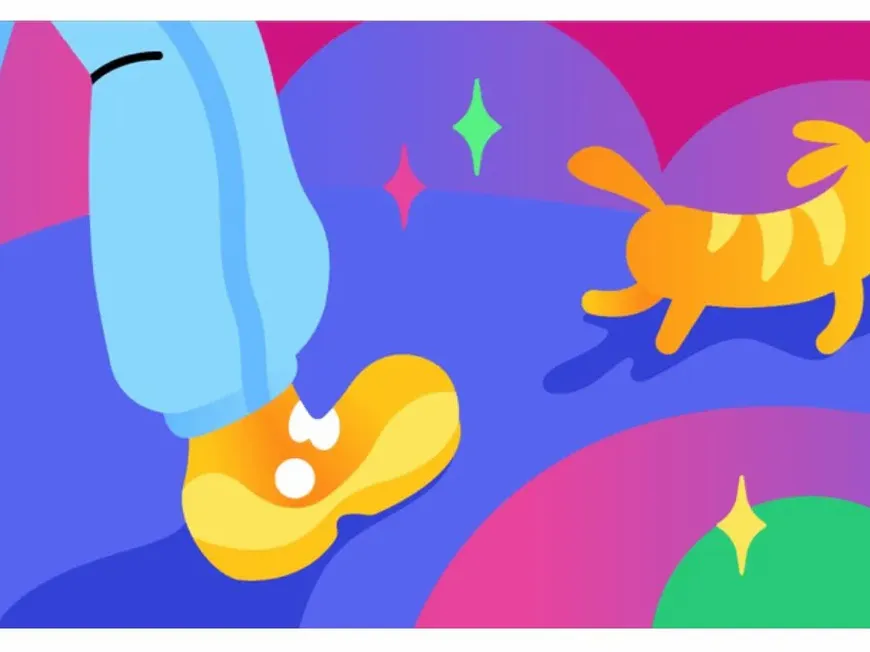Discord is a popular platform where you can easily enjoy communicating with friends and communities through text and voice chat. However, to maximize your use of Discord, mastering commands is essential.
This article will explain everything from the basics of using Discord commands, to useful advanced techniques, and precautions, in an easy-to-understand way for beginners. Master commands to make your Discord life more comfortable and fun!
What are Discord Commands? Types and Basic Usage
Discord commands are a convenient feature that allows you to execute various functions by entering specific strings of characters in the chat. There are two main types of commands:
- Slash Commands: Commands that start with a / (slash). You can execute Discord’s standard features or features provided by Bots. For example, typing /help will display a list of available commands.
- Bot Commands: Commands that each Bot provides independently. The types and usage of commands vary depending on the Bot. However, many commands often start with ! (exclamation mark) or ? (question mark).
The basic usage of commands is as follows:
- Enter a Command in the Chat: In the chat of the channel where you want to enter the command, type the command.
- Press the Enter Key: After entering the command, press the Enter key to execute it.
- Check the Result: If the command is executed correctly, the result will be displayed in the chat, or the Bot will perform specific actions.
Introducing Useful Discord Commands: Make Communication Smoother
Here are some useful commands that are frequently used in Discord:
- /nick [New Nickname]: You can change your nickname.
- /me [Action]: You can express your actions. For example, typing /me is drinking coffee will display “Your Username is drinking coffee.”
- /giphy [Search Keywords]: You can search and post GIF animations.
- /tts [Message]: You can convert text to speech and play it back. (May be restricted on some servers).
Tips for Mastering Discord Commands
- Check the List of Commands: Use the /help command to see a list of available commands.
- Refer to Bot Help: Bot commands can be found in each Bot’s help feature or on their official website.
- Check Permissions: Some commands can only be executed by users with specific roles. If you do not have sufficient permission, consult the server administrator.
- Try Experimental Features: Discord also has commands that enable experimental features. However, these features may be unstable, so use them with caution.
Conclusion: Master Commands and Enjoy Discord More Comfortably
This article has explained everything from the basic usage of Discord commands to useful advanced techniques and precautions. Mastering commands will make communication on Discord smoother and provide a more comfortable experience.
By all means, please refer to this article and try various commands. Then find the commands that are best for you and make your Discord life even more fulfilling!