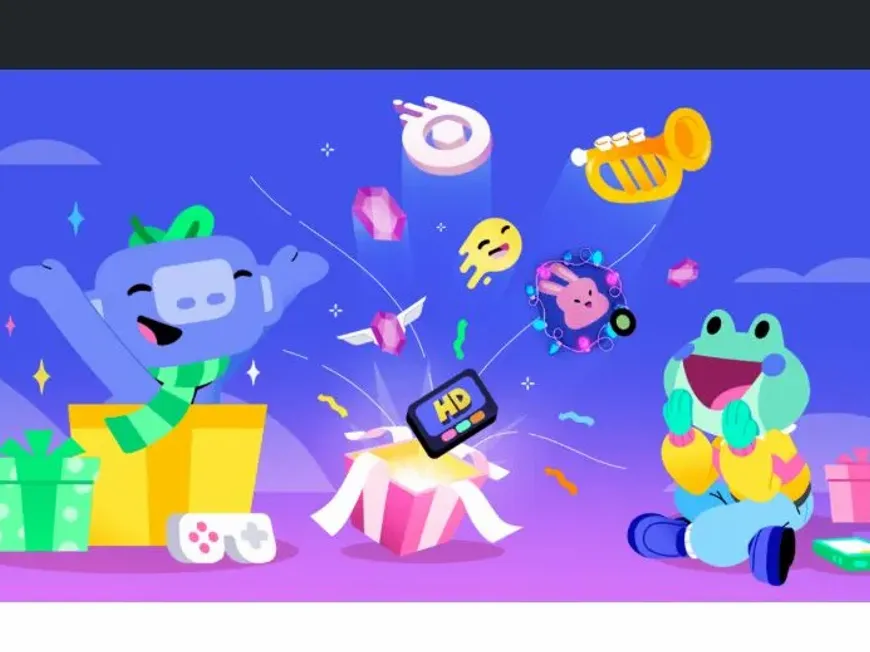Discord, the dynamic platform connecting millions through text, voice, and video, prioritizes user safety and age-appropriate experiences. This means that the age you provide when creating your account plays a crucial role in determining which features, communities, and content you can access. If you’ve entered the wrong age, don’t fret! This in-depth guide provides a clear roadmap for correcting your age on Discord and navigating the nuances of age restrictions.
Why Age Accuracy is Essential
Providing your correct age on Discord isn’t just a formality; it’s essential for several reasons:
- Unlocking the Gates to Age-Restricted Content: Discord hosts a diverse array of communities, some of which feature mature themes and content (NSFW – Not Safe For Work) that are restricted to users 18 years of age and older. An inaccurate age can inadvertently block you from accessing these communities.
- Safeguarding Your Account: Discord’s Terms of Service strictly prohibit users under the age of 13. If you mistakenly entered an age below 13, your account could be subject to restrictions or even suspension.
- Finding Your Community: Many communities on Discord establish age restrictions to ensure that content and interactions remain appropriate for their members. An incorrect age could prevent you from joining communities that align with your interests and maturity level.
- Accessing the Full Spectrum of Features: Discord may limit certain features for users under 17, such as the ability to view adult content or participate in age-restricted voice channels. Providing your accurate age ensures you have access to the full range of Discord features available to your age group.
The Path to Age Rectification: Contacting Discord Support
Unlike some platforms that allow users to directly modify their age in account settings, Discord employs a more secure process to ensure accuracy and protect young users. To change your age on Discord, you’ll need to submit a request to the Discord Support team. Here’s a detailed breakdown of the process:
- Assembling Your Evidence: To verify your age, you’ll need to provide the following documentation:
- Photographic Identification: A clear image of a government-issued photo ID that displays your date of birth. This could be a driver’s license, passport, national identity card, or other official document.
- Discord Tag Validation: Write your complete Discord tag (your username and the four-digit discriminator, e.g., DiscordUser#1234) clearly on a piece of paper and take a picture of it. This links your identity to your Discord account.
- Selfie Verification: Take a selfie of yourself holding both your photo ID and the paper with your Discord tag. This confirms that you are the individual in the photo ID and the owner of the Discord account.
- Submitting Your Request:
- Navigate to the Discord Support page and click on “Submit a request.”
- From the “What can we help you with?” dropdown menu, select “Appeals, age update, other questions.”
- Under “Type of request,” choose “Update my age information.”
- Enter the email address associated with your Discord account.
- If prompted, provide your phone number.
- Enter your correct date of birth.
- Check the confirmation box to acknowledge the accuracy of the information you’ve provided.
- Enter a clear and concise subject line, such as “Age Update Request.”
- In the description field, explain that you entered your age incorrectly during the account creation process and request an update to your correct date of birth.
- Attach the three images you prepared in Step 1.
- Click “Submit” to send your request to the Discord Support team.
- The Waiting Game: Once you’ve submitted your request, the Discord Support team will review it. This process may take several days, depending on their current volume of requests. If they require further verification, they may contact you via email. Once your age has been updated, you’ll receive a confirmation email.
Navigating the Age Update Process: Essential Considerations
- Honesty is Paramount: Creating a Discord account with false age information violates Discord’s Terms of Service and can have consequences for your account. Always enter your correct age from the outset.
- Precision Matters: Double-check all information you submit in your age update request. Errors or omissions could lead to delays or rejection of your request.
- Discord Support: Your Ally: If you have any questions or concerns about age changes, don’t hesitate to reach out to Discord Support for assistance.
Troubleshooting Tips: Overcoming Age Update Hurdles
If your age change request isn’t approved, try these troubleshooting steps:
- Scrutinize Your Submission: Review your request for any errors or omissions. Ensure your date of birth, Discord tag, and photos are all accurate and complete.
- Verify ID Validity: Make sure the ID you submitted is current and has not expired.
- Assess Photo Clarity: Ensure your photos are clear, well-lit, and show your ID and Discord tag clearly. Blurry or poorly lit photos may hinder the verification process.
- Confirm File Format: Check that your image files are in a format accepted by Discord, typically JPEG or PNG.
- Resubmit Your Request: If you’ve identified and corrected any errors, resubmit your request to the Discord Support team.
- Seek Support: If you continue to face challenges, contact Discord Support for personalized assistance.
Frequently Asked Questions
- How long will it take to update my age? The review process can vary, but it typically takes several days for Discord Support to process age update requests.
- What are the implications of changing my age? Depending on your new age, you might gain or lose access to certain channels, communities, or features.
- Why can’t I change my age myself? Discord’s age verification process is designed to ensure accuracy and protect young users by requiring manual review from their Support team.
- What if my age update request is rejected? Carefully review your submission for errors, resubmit the request, or contact Discord Support for further assistance.
By diligently following these guidelines, you can successfully correct your age on Discord and ensure you have access to the appropriate features and communities for your age group. Remember, honesty and accuracy are crucial when it comes to age information on Discord, both for your own experience and to maintain the platform’s commitment to user safety.