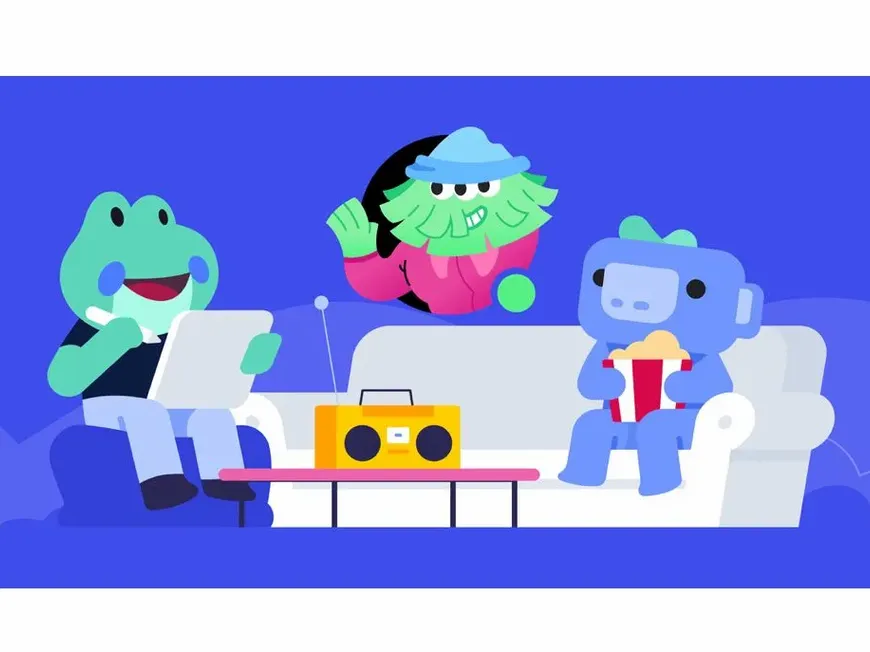Discord, the popular communication platform, offers a dynamic space for connecting with friends, communities, and colleagues. But what if you desire a greater degree of separation between your digital personas, or wish to explore different facets of your online identity? Enter the realm of multiple Discord accounts. This comprehensive guide delves into the intricacies of creating, managing, and utilizing multiple accounts, empowering you to navigate the Discord multiverse with confidence and responsibility.
Why Embrace Multiple Identities?
The reasons for maintaining multiple Discord accounts are as diverse as the users themselves:
- The Quest for Work-Life Balance: In today’s interconnected world, separating your professional and personal lives can be a challenge. Multiple Discord accounts offer a solution by allowing you to maintain distinct spaces for work-related communication, hobbyist communities, and casual interactions with friends.
- The Allure of Community Customization: Just as you might adopt different styles of communication in various social settings, multiple Discord accounts allow you to tailor your online persona to different communities. Engage with your gaming guild using one account, discuss literature with your book club using another, and share your passion for photography with a third.
- The Experimental Playground: Curiosity and a desire to explore are natural human traits. With a separate Discord account, you can freely experiment with bots, server settings, and other features without fear of impacting your main account or disrupting established communities.
- The Realm of Role-Playing and Self-Discovery: Multiple accounts provide a canvas for exploring different facets of your personality or engaging in immersive role-playing experiences. Craft unique identities, experiment with different communication styles, and delve into new worlds of social interaction.
Crafting Your Digital Doppelgangers: A Step-by-Step Guide
Creating multiple Discord accounts is a straightforward process:
- The Foundation of Identity: Unique Email Addresses: Each Discord account requires a distinct email address. Free email providers like Gmail or Outlook make it simple to create multiple addresses, ensuring that your accounts remain separate and organized.
- The Genesis of an Account: Open the Discord website or app and ensure you’re logged out of any existing accounts. Click the “Register” or “Create an account” button to embark on the account creation journey.
- Forging Your Digital Persona: Enter your new email address, carefully select a username that reflects the purpose of this account, and create a strong, unique password. Complete any other required information and finalize the registration process.
- Welcome to the Multiverse: Log in to your freshly minted account and personalize it with a profile picture and bio that align with the identity you wish to project.
Seamless Transitions: Mastering Account Switching
The Discord desktop app offers a convenient account switcher feature:
- Profile Portal: Click your profile icon, typically located in the bottom left corner of the app.
- The Crossroads of Identity: Select “Switch Accounts” from the menu that appears.
- Choose Your Destination: Click on the account you wish to use, and you’ll be seamlessly transported to that account’s realm, complete with its unique server list, friends, and settings.
Responsible Multiverse Navigation: Essential Precautions
While multiple accounts offer flexibility and opportunities for self-expression, responsible use is paramount:
- Respecting the Cosmic Order: Discord’s Terms of Service: Discord’s Terms of Service generally permit the creation of multiple accounts, but using automation tools to control them, engaging in spam, or participating in harmful activities is strictly prohibited. Adhere to the established rules to ensure a positive and safe experience for all users.
- The Art of Account Management: Maintain meticulous records of your accounts, passwords, and associated email addresses. Consider using a password manager to securely store this sensitive information, safeguarding your accounts from unauthorized access.
- IP Address Awareness: Logging in to multiple accounts from the same IP address within a short period might trigger Discord’s security protocols. If you use a VPN to change your IP address, exercise caution and ensure your actions align with Discord’s guidelines.
Frequently Asked Questions
- Can I exist in multiple realities simultaneously? While the desktop app allows you to register multiple accounts and seamlessly switch between them, you can only be actively logged in to one account at a time. On the mobile app, you’ll need to log out of one account before entering another.
- Can my alternate selves join the same server? Absolutely! You can participate in the same server with multiple accounts, enabling you to engage in different roles or communities within that server.
- What if my account becomes inaccessible? If your account is locked or you encounter access issues, contact Discord Support and explain the situation. They may request verification to help you regain entry to your account.
- Will I face consequences for inhabiting multiple identities? Simply having multiple accounts will not result in any penalties, as long as you abide by Discord’s Terms of Service. However, any violation of the rules, such as spamming, harassment, or engaging in harmful behavior, can lead to account suspension or bans.
Embrace the Multiverse Responsibly
Multiple Discord accounts offer a unique opportunity to enhance your online experience, organize your digital life, and express diverse facets of your personality. By following this comprehensive guide, you can confidently navigate the Discord multiverse, unlocking its full potential while maintaining a responsible and respectful online presence.