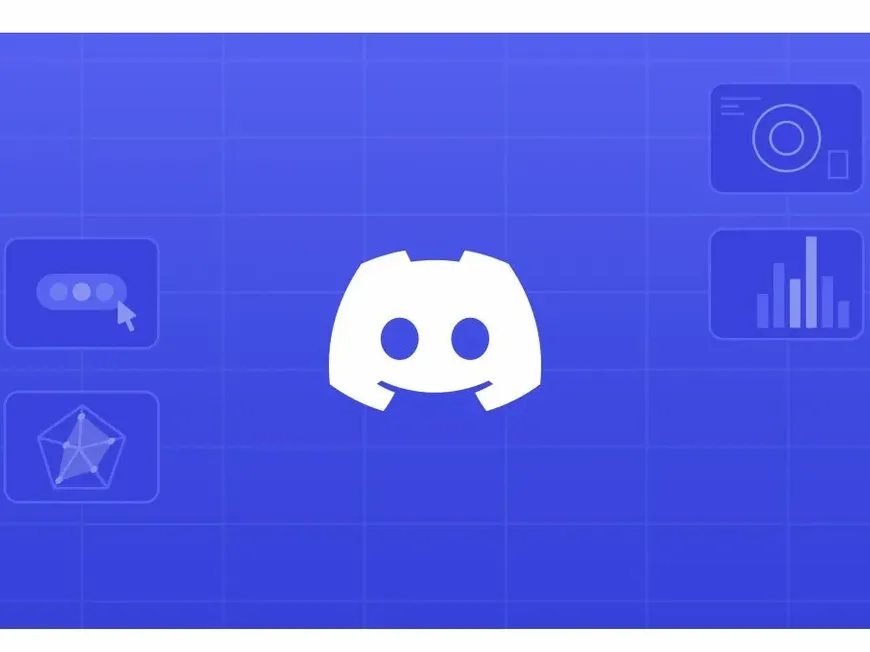Discord’s activity status is like a window that vividly reflects your digital life. The moment you are playing a game, your favorite music playing on Spotify, the Netflix drama you are engrossed in… The appeal of activity status is that you can share these “now” moments with friends and server members in real time.
A Sense of Unity as if You Are Together!
For example, when you are engrossed in playing “Apex Legends”, if your friend’s activity status shows “Playing Apex Legends”, you can feel a sense of unity as if you are running through the battlefield together. Furthermore, if it is a game that supports rich presence, detailed information such as “the map currently being played” and “the elapsed time of the match” will be displayed, which can also be a starting point for conversation. “Which map are you fighting on now?” “How long until the match ends?” In this way, natural communication is born.
Share Hobbies by Linking with Spotify and Netflix!
Activity status is not just for games. If you link with services such as Spotify, Netflix, and YouTube Music, you can also share the music you are listening to and the videos you are watching. This can create empathy like “I love this song too!” or “That drama sounds interesting!”, and may lead to new connections.
Extensive Privacy Settings! Use with Peace of Mind
Some people may be hesitant to share their activities. But there is no need to worry. Discord’s activity status has extensive privacy settings.
- Global Settings: You can turn activity status on or off with one click.
- Connection Settings: You can individually set activity sharing for connected external services such as Spotify and Netflix. For example, you can share your game play status but not the music you are listening to.
- Game Detection: You can also hide the activity of only specific games. When you are playing a game that is a little embarrassing, keep it hidden.
- Server-Specific Control: You can also hide your activity status only on specific servers. For example, you can make it public on a server where your close friends gather, but private on a server for work projects.
Frequently Asked Questions
- Q1. How do I display my activity status?
- A1. Go to User Settings > Privacy & Safety > Activity Status and turn on “Display Activity Status”.
- Q2. How do I hide the activity of a specific game?
- A2. Go to User Settings > Activity Status > Game Detection and select the game you want to hide.
- Q3. How do I link with Spotify or Netflix?
- A3. Go to User Settings > Connections and link your Spotify or Netflix account.
Summary: Enrich Your Discord Life with Activity Status!
Activity status is a function that allows you to share your “now” and further enrich communication on Discord. It is also equipped with extensive privacy settings, so you can use it with peace of mind. Be sure to use it and enjoy your Discord life even more! Expressing your individuality and creating new encounters, that is the potential of activity status.