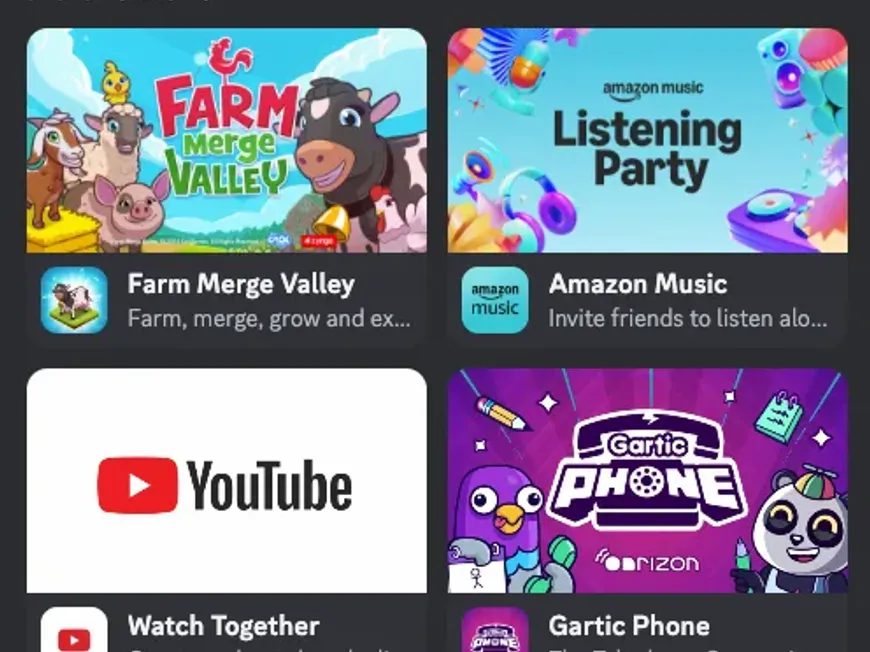Discord’s great for chatting and voice calls, but did you know you can also play games, watch movies, and jam out together? With Discord Activities, you can share experiences with friends and feel like you’re hanging out in the same room, even when you’re miles apart.
What Can You Do with Discord Activities?
Discord Activities offers a growing library of shared experiences, including:
- YouTube Together: Watch videos with friends and react in real-time. Perfect for music videos, funny clips, or watching playthroughs together.
- Poker Night: Enjoy a casual poker game with your buddies.
- Betrayal.io: Team up with friends in this social deduction game set in space… but watch out for the traitor among you!
- Fishington.io: Cast your line and compete to catch the biggest fish.
- Chess in the Park: Challenge your friends to a classic game of chess with beautiful visuals.
- Doodle Crew: Show off your artistic skills (or lack thereof) in this hilarious drawing game.
- Letter Tile: Flex your vocabulary in this fast-paced word puzzle game.
- Word Snacks: Collaborate with friends to solve crossword puzzles.
- SpellCast: Engage in magical battles with your friends.
- Watch Together: Enjoy movies and TV shows together from popular streaming services like Amazon Prime Video and Netflix. (New!)
And many more are on the way! Discord regularly adds new activities, so keep an eye out for fresh experiences.
How to Start an Activity on Discord
- Join a voice channel.
- Click the rocket icon next to the screen sharing icon.
- Select the activity you want to start.
That’s it! Everyone in the voice channel will be invited to join the fun.
Tips for Making the Most of Discord Activities
- Theme it up: Choose activities that match your server’s theme or your group’s interests.
- Stay connected: Use voice and text chat to enhance the shared experience.
- Host events: Organize tournaments or competitions using activities to spice things up.
- Explore new activities: Try out the latest additions and discover new ways to have fun.
- Set ground rules: For competitive activities, establish clear rules beforehand.
- Assign roles: In collaborative activities, assign roles to ensure smooth teamwork.
- Take breaks: Don’t forget to take breaks to avoid burnout during longer activities.
FAQs About Discord Activities
Q: Are activities free?
A: Yes, all currently available activities are free to use.
Q: Is there a limit on how many people can join?
A: Most activities can accommodate everyone in the voice channel, but some might have limits.
Q: Can I create my own activities?
A: Not yet, but Discord is constantly adding new ones!
Discord Activities: Connect and Play
Discord Activities is a fantastic way to take your friendships to the next level. So gather your friends, jump into a voice channel, and explore the exciting world of shared experiences!