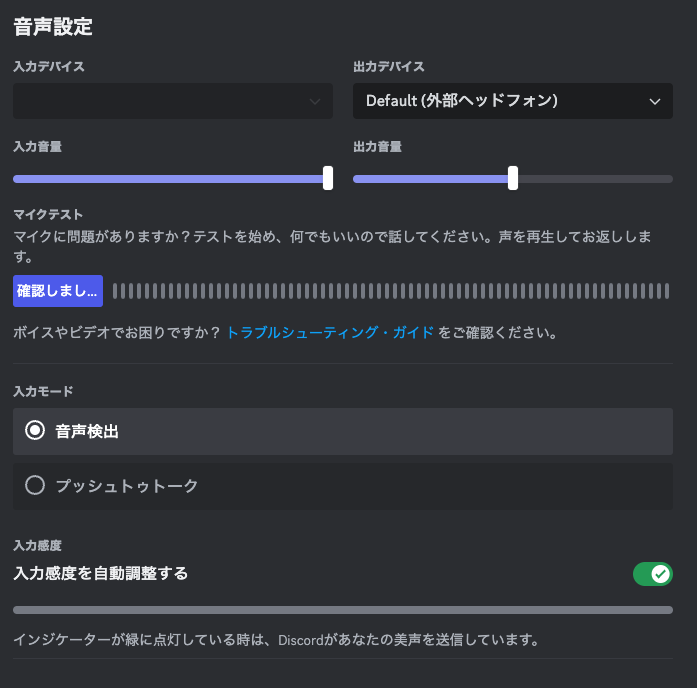Have you ever experienced trouble during a Discord call, such as not being able to hear the other person’s voice, or not having your voice reach the other person?
The causes can vary, including misconfigured speaker settings and microphone malfunctions.
In this article, we will explain the causes and solutions to the problem of “Discord audio not coming through speakers” in a way that is easy for beginners to understand.
Reasons Why Discord Audio May Not Come Through Speakers
If Discord audio does not come through the speakers, the following reasons are possible.
- Incorrect Output Device: Check if the correct speaker is selected as the output device in Discord.
- Muted Speakers: Check that the speakers themselves are not muted and that the volume is not too low.
- Muted in Discord: Check if you are muted in Discord or if the other person is muted.
- Server/Channel Mute: Mute settings may have been set for the entire server or specific channels.
- Driver Issues: Check if your sound card drivers are up to date and working properly.
- Poor Connection: The speaker connection may be loose or the cable may be broken.
- Discord App Malfunction: Try restarting or reinstalling the Discord app.
How to Output Discord Audio from Speakers
To output Discord audio from the speakers, check the settings using the following steps:
- Open Discord and click the User Settings icon (gear mark) in the lower-left corner.
- Select “Voice & Video”.
- Select the speaker you want to use in “Output Device”.
- Adjust the volume with the volume slider.
- Click the “Test” button to check if sound can be heard from the speakers.
Frequently Asked Questions About Discord Speakers
Q. How long do sleeping calls on Discord last?
A. There is no particular time limit. As long as the connection is maintained, the call will continue.
Q. Why is my microphone not working on Discord?
A. Your microphone may be muted, or the input device may be incorrect. Check the “Voice & Video” settings.
Q. What is the speaker limit on Discord?
A. The number of people in a voice channel is limited depending on the server plan. The limit is 50 people in the free plan.
Q. Why does the speaker icon not appear on Discord?
A. The speaker icon is displayed when you are speaking. It will not be displayed if you are muted.
Q. Are Discord speaker settings different on PC and smartphone?
A. The basic settings are the same, but in the case of smartphones, it is also necessary to check the connection status of Bluetooth earphones, etc.
Q. How do I switch Discord speakers on my smartphone?
A. If you tap the screen during a call, a button for switching between the speaker and Bluetooth device will appear.
Summary
If the audio on Discord is not coming through the speakers, try the solutions introduced in this article in order.
If the problem persists, it is a good idea to refer to Discord’s help center or official forums.