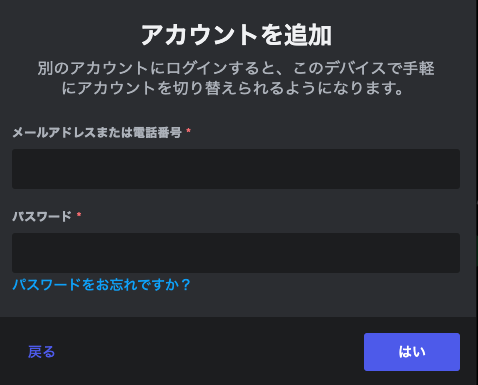Are you having trouble transferring your Discord account due to a change of device or a lost password?
We will resolve your questions such as “Is it true that transfer is impossible?” and “What will happen to my chat history?”!
In this article, we will explain how to transfer your Discord account and troubleshoot any issues in an easy-to-understand way.
Basics of Transferring a Discord Account
Discord accounts are managed with an email address and password.
Even if you change devices or forget your password, you can transfer your account by logging in with the same email address and password.
Rest assured that your chat history, servers, and friend information will all be transferred.
How to Transfer Your Discord Account If You Forget Your Password
If you forget your password, reset your password using the following steps and transfer your account:
- Click “Forgot your password?” on the Discord login screen.
- Enter your registered email address and click “Reset Password.”
- You will receive an email with a password reset link. Click this link and set a new password.
- Log in to Discord with your new password.
The verification code will be sent to the email address you registered when you reset your password.
If you don’t receive the email, check your spam folder as well.
How to Change Your Discord Account
To change your Discord account, you will need to create a new account and transfer the necessary data.
Data Transfer
- Friends: Send friend requests with your new account.
- Servers: Obtain an invite link for the server you want to participate in and join with your new account.
- Chat History: Unfortunately, you cannot directly transfer your chat history. Save any necessary messages as screenshots, etc.
Situations Where Transfer is Not Possible and How to Deal with Them
If you cannot transfer your account even though you are logging in with the same email address and password, the following may be the cause:
- Your account has been banned: Your account may have been banned for violating the terms of service. Please contact Discord Support.
- Incorrect login information: Your email address or password may be incorrect. Please check again.
- Two-factor authentication is enabled: If two-factor authentication is enabled, you will need a verification code. Check your verification app or SMS for the code.
Frequently Asked Questions about Discord Account Transfers
Q. Where can I check my Discord phone number verification?
A. You can check it in “Account” in your user settings.
Q. Can I transfer my Discord account on my smartphone?
A. Yes, you can transfer your account on both iPhone and Android by logging in with the same email address and password.
Q. Can I transfer my chat history from my PC to my smartphone when transferring data on Discord?
A. No, you cannot transfer your chat history directly from your PC to your smartphone.
Q. Will my chat history be deleted when I change devices on Discord?
A. No, your chat history will be transferred even if you change devices.
Summary
Basically, you can transfer your Discord account by simply logging in with the same email address and password.
However, if you forget your password or if you want to change your account, you need to follow the appropriate steps for each.
Use this article as a guide to smoothly transfer your account!