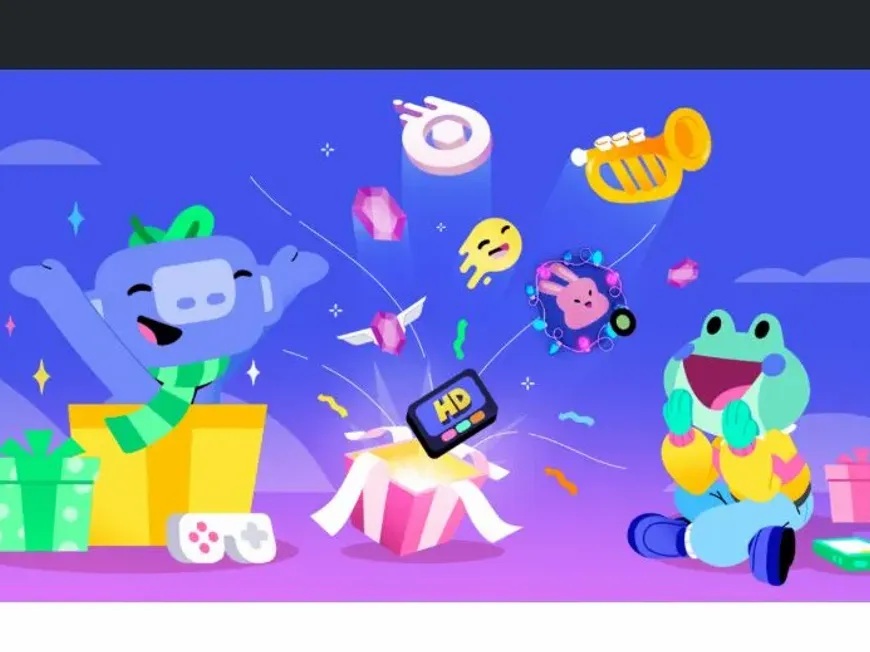When operating a Discord server, you want more people to know about your community and increase the number of participants, right? In such cases, Twitter can be a powerful ally. However, it is difficult to spread the word effectively by simply sending out information haphazardly.
This article introduces concrete strategies and practical techniques for spreading your Discord community using Twitter. By understanding the characteristics of Twitter and sending out engaging content, your community will become even more vibrant.
Promote Your Discord Community on Twitter! Steps to Success
Create an Attractive Profile: Upgrade Your First Impression
- Easy-to-Understand Server Name and Icon:
- Reflect the Theme of the Server: The server name and icon are important elements that convey the theme and atmosphere of the community at a glance. For example, a game community might use the game title or characters, while an illustration community might use an image of its work.
- Simple and Impressive: Avoid server names that are too long or icons that are too complex. Use a simple and impressive design that stands out and is easy to remember on the Twitter timeline.
- Attractive Self-Introduction Text:
- Include Specific Information: Briefly summarize the theme of the server, participation requirements, and activities, so that people who are interested can understand it immediately. For example, it would be effective to include specific information such as “An interaction server for gamers” or “Illustration practice sessions welcoming beginners.”
- Appeal the Benefits of Participation: Specifically appeal to the benefits of participating in the server, such as disseminating new information, holding events, and providing a place for interaction. For example, presenting attractive information such as “Get the latest game information quickly” or “Get advice from a professional illustrator” can increase the motivation to participate.
- Include an Invitation Link: Place an invitation link to your Discord server in your self-introduction text. It’s important to place the link in an easy-to-find place so that people who are interested can join immediately.
Send Out High-Quality Content: Attract People with Interesting Tweets
- Convey the Atmosphere of the Server:
- Introduce Daily Interactions: Introduce the lively interactions within the server using screenshots and short videos. If a fun atmosphere is conveyed, the barrier to participation will be lowered.
- Report on Events: You can appeal to the vitality and appeal of the server by tweeting about the events you hold and the feedback from participants.
- Introduce Members’ Works and Achievements: You can appeal to the high level of the server by introducing illustrations, videos, and game play videos created by members.
- Provide Useful Information and Interesting Content:
- Send Out the Latest Information and Strategy Information: By sending out the latest information and strategy information related to the theme of the server, you can draw the attention of your followers and encourage them to visit the server.
- Implement Quizzes and Surveys: By implementing quizzes and surveys, you can increase the motivation of your followers to participate and deepen their interest in the server.
- Send Humorous Posts: You can entertain your followers and give them a friendly impression by posting funny images and videos and telling jokes.
- Utilize Hashtags:
- Use Highly Relevant Hashtags: You can increase your reach to your target audience by using hashtags that are highly relevant to the theme of your server.
- Create Unique Hashtags: You can increase the recognition of your server by creating your own unique hashtag and having your members actively use it.
- Ride the Wave of Trending Hashtags: You can increase your exposure to more people by riding the wave of hashtags related to current events and trends.
Proactive Communication: Build Relationships of Trust with Two-Way Interactions
- Proactive Interaction with Followers:
- Reply to Comments and DMs: Actively reply to comments and DMs from followers. By carefully responding to questions and requests, you can build relationships of trust.
- Retweet and Like: You can activate communication and increase a sense of closeness by retweeting or liking your followers’ tweets.
- Regular Interaction Events: You can deepen your connections with your followers by holding regular interaction events (question corners, surveys, gift campaigns, etc.) on Twitter.
- Collaboration with Other Communities:
- Cooperate with Communities With Similar Themes: You can connect to acquiring new members by cooperating with communities with similar themes and promoting each other.
- Collaborate With Influencers: You can increase your exposure to more people by collaborating with influencers related to your server’s theme and having them send out information.
- Cross-Platform Collaboration: Utilize other social media platforms, such as Instagram, YouTube, and TikTok, as well as Twitter, to promote your community from multiple perspectives.
Analysis and Improvement: Effect Measurement and Strategy Review
- Utilize Twitter Analytics:
- Analyze Follower Attributes: Analyze attributes such as age range, gender, and interests, and send out information that is tailored to your target audience.
- Check Tweet Impressions and Engagement Rate: Analyze which tweets were effective and use them to create future content.
- Check Link Clicks and Number of Server Participants: Measure the inflow effect from Twitter and identify areas for improvement.
- Implement the PDCA Cycle:
- Plan: Set goals, clarify your target audience, create a content plan, and schedule your activities.
- Do: Create content, send it out, and interact with followers based on your plan.
- Check: Measure effects by using Twitter analytics, etc.
- Action: Analyze the results of your effect measurement, identify areas for improvement, and use them for your next plan.
Summary
Twitter is a very effective tool for spreading the word about your Discord community. Use the points introduced in this article as a reference, and grow your community even larger through strategic information dissemination and active communication.
Engaging content and warm interactions will surely attract many new friends. Now, let’s borrow the power of Twitter and send your Discord community out to the world!