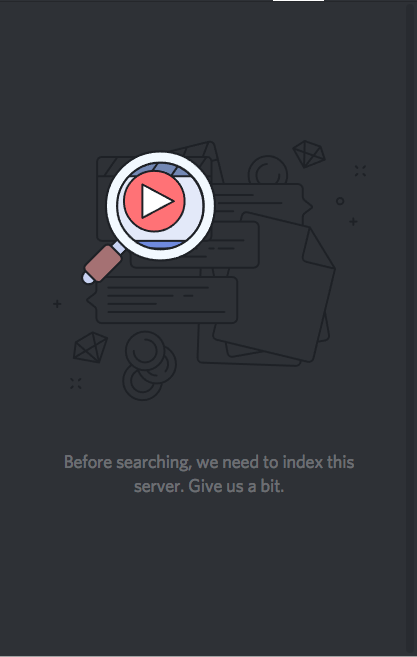Have you ever had the experience of wanting to search for past messages on a Discord server, but not being able to find them easily?
Especially on large-scale servers, searching can take time and you may not be able to find the message you are looking for.
That’s where the server index becomes important.
This article explains the mechanism of the server index and how to make searching smoother.
What is a Server Index?
Simply put, a server index is like an index for organizing messages within the server.
Discord saves messages within the server to a database and refers to this index when searching to find the message you are looking for.
If a server index has not been created, Discord needs to search the entire server, which takes time.
When is an Index Created?
A server index is created at the following times:
- When You Join a Server for the First Time:
- For large-scale servers, it may take some time to index past messages.
- When You Search the Entire Server:
- It can take time to search because of the enormous amount of messages that need to be indexed.
How to Make Searching Smoother?
It can be a hassle to wait for a server index to be created.
Therefore, I will introduce some tips to make searching smoother:
- Narrow the Search Range: By specifying a particular channel or period, you can narrow the search range and shorten the time it takes to create an index.
- Make Keywords More Specific: By making your search keywords more specific, you can get more accurate search results.
Summary
The server index plays an important role in making searching on a Discord server more efficient.
Please use the information introduced in this article as a reference to enjoy a comfortable Discord life.