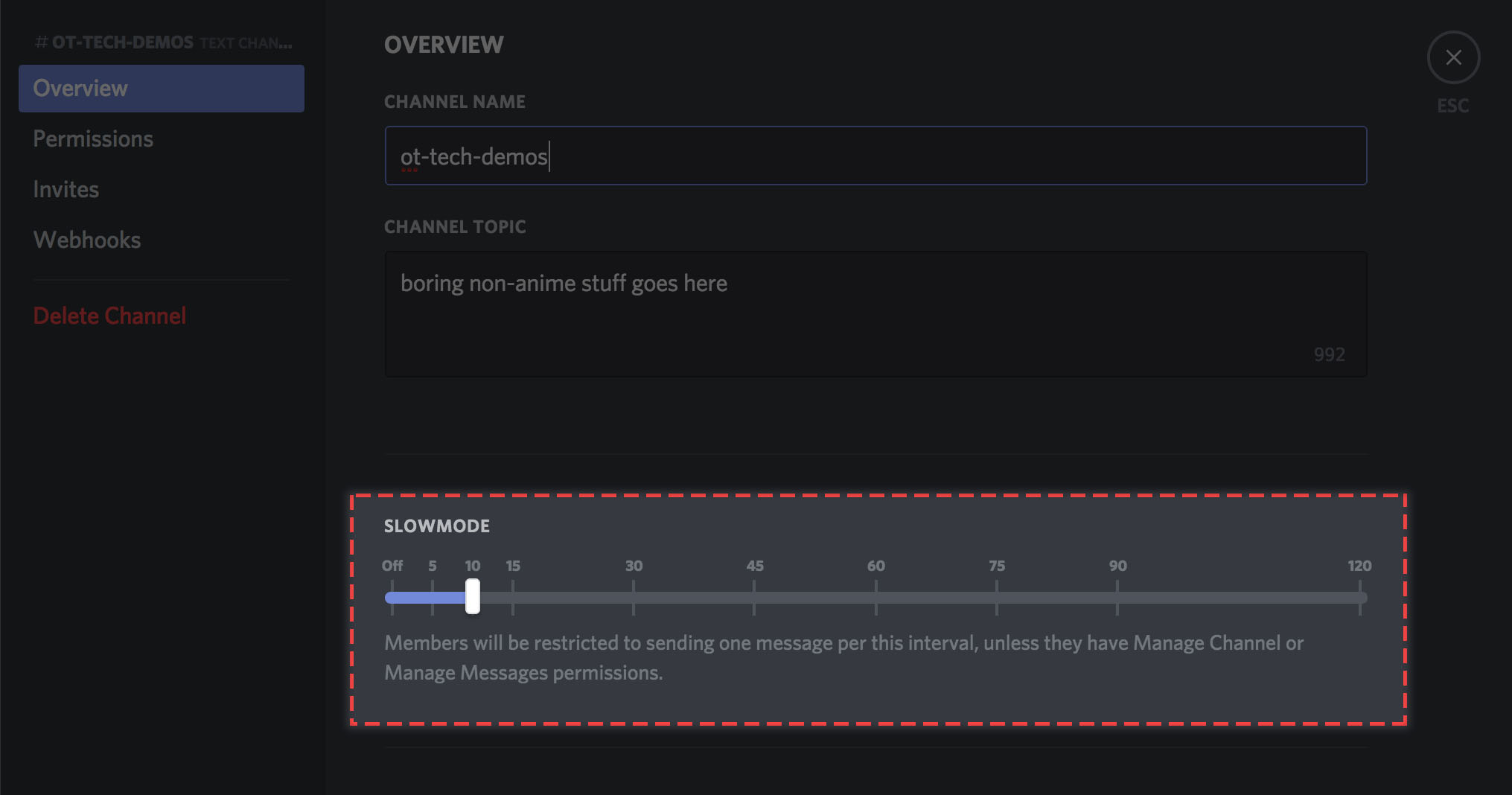Have you ever had trouble with messages flying around too much in a Discord server text channel?
It’s great when conversations are lively, but if it’s too fast, important information can get lost, and it can become difficult to speak.
That’s when Slow Mode comes in handy.
By setting up Slow Mode, you can limit the message interval in a channel and maintain order.
This article explains the functions of Slow Mode, how to set it up, and how to use it in detail.
What is Slow Mode?
Slow Mode is a feature that limits the interval at which users can send messages.
For example, if you set Slow Mode to 10 seconds, a user can only send one message every 10 seconds.
This suppresses the rate at which messages flow within the channel and allows you to have calmer conversations.
How to Set Up Slow Mode
- Open Channel Settings:
- Click the gear icon of the channel for which you want to set up Slow Mode and open the channel settings.
- Select the “Overview” Tab:
- Select the “Overview” tab in the channel settings.
- Enable Slow Mode:
- Move the slider for Slow Mode to set the time limit.
- You can set the limit from 5 seconds to 2 minutes.
- Save Changes:
- Once you have completed your settings, save your changes.
Benefits of Utilizing Slow Mode
- Maintain Order in Conversations: By suppressing the rate at which messages flow, conversations become organized and easier to read.
- Don’t Miss Important Information: Prevents messages from getting lost and reduces the risk of missing important information.
- Create an Atmosphere Where It’s Easy to Speak: By limiting the speaking interval, users can speak calmly, making it easier for all participants to join the conversation.
Points to Note When Using Slow Mode
- Administrator Permissions Required: You need the “Manage Channel” permission to set up Slow Mode.
- Administrators are Not Restricted: Users with “Manage Channel,” “Manage Messages,” or “Administrator” permissions, as well as the server owner, are not subject to Slow Mode limits.
- Users Are Notified: A notification of the message sending restriction will be displayed to users in channels where Slow Mode is enabled.
Summary
Slow Mode is a convenient feature for comfortably using text channels on a Discord server.
Use this article as a reference to utilize Slow Mode and create an orderly and vibrant channel.