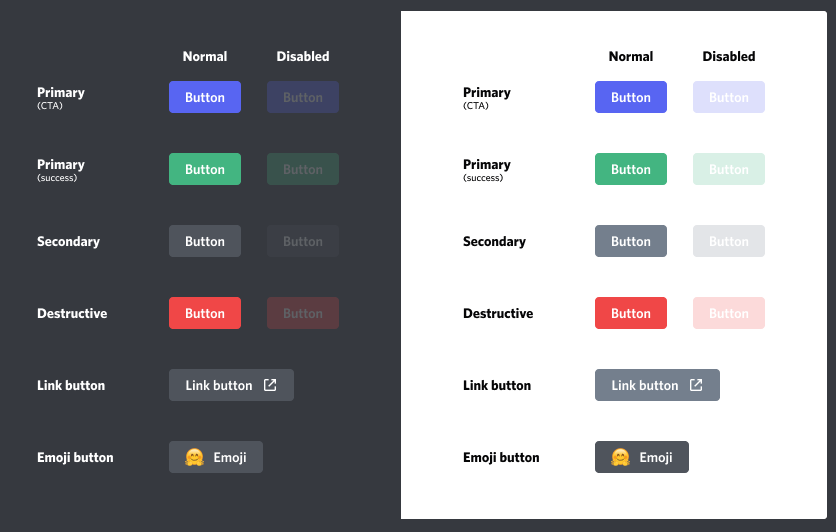Dear Discord bot developers, is your bot compatible with the Buttons feature?
The Buttons feature, implemented three years ago, is an important feature that makes the interaction between bots and users more comfortable.
If you are not yet utilizing the Buttons feature, consider implementing it now.
Review of the Buttons Feature
Buttons are UI elements that allow users to interact with a bot.
Compared to traditional reactions, they have the following advantages:
- Multiple buttons can be displayed at once.
- Less affected by rate limits.
- Rich expression with color variations and emojis.
Scenes Where Buttons Can Be Used
Buttons can be used in various scenes.
For example:
- Surveys: Have users choose answers from multiple options.
- Games: As operation buttons in games.
- Reservations: Display dates and time slots as options.
- Orders: Select items from a list.
- Approve/Reject: Approve or reject applications.
- Next/Back: Page turning.
- Menu: Display a list of functions.
The possibilities of bots can be greatly expanded depending on your ideas.
Effects of Implementing Buttons
By implementing Buttons:
- Improved User Experience: Users can easily use the bot through intuitive operations.
- Streamlined Bot Operations: Displaying multiple buttons at once can reduce the effort required by users.
- Prevention of Incorrect Input: Because it is a format of choosing from options, it can prevent users from making incorrect inputs.
Information for Developers
For information on how to implement Buttons, please check the API documentation in the developer portal.
You can also exchange information with other developers in the “Buttons” channel in the “Interactions” channel category on the Discord developer server.
Tips for Implementing Buttons
- Create buttons with appropriate colors and labels to match the purpose of the bot.
- Arrange buttons so that users can operate without getting lost.
- Add emojis to buttons as needed to enhance their visual appeal.
Frequently Asked Questions
Q. What kind of bots can use Buttons?
A. All bots can use Buttons.
Q. Can I change the colors of Buttons?
A. Yes, you can choose from four colors: blue, green, red, and gray.
Q. Can I add emojis to Buttons?
A. Yes, you can add emojis.
Q. What is the difference between Buttons and reactions?
A. Buttons are more flexible than reactions and can display multiple buttons at once. They also have the advantage of being less affected by rate limits.
Effectively utilize the Buttons feature to create user-friendly bots.