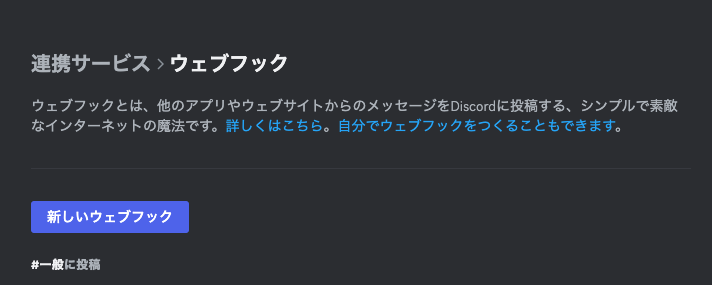Discord Webhooks are an extremely convenient feature that allows you to automatically send messages from external services to Discord channels.
By utilizing Webhooks, you can link other apps with Discord to automatically notify Discord of various information, making it more convenient to use Discord.
What are Discord Webhooks?
Discord Webhooks are URLs that are used for sending messages from an external service to Discord when a specific event occurs.
Webhooks act like “messengers,” monitoring events that occur in other applications and conveying that information to Discord.
How Webhooks Work
- Event Occurs: An event occurs in an external service. (Example: A new commit has been made to a GitHub repository)
- Request Sent: The external service sends a POST request to the Webhook URL. This request contains the content of the message to be sent.
- Message Generation: Discord receives the POST request and generates a message.
- Message Posted: The generated message is posted to the channel set for the Webhook.
Webhooks are linked to Discord servers and are set up to send messages to specific channels.
Extended Version of Webhooks: WebhookClient
There are two structures for Discord Webhooks: Webhook and WebhookClient.
WebhookClient is an extended version of Webhook that allows you to send messages without requiring a bot client.
In other words, you can send messages to Discord from external services using WebhookClient without creating a bot.
What You Can Do with WebhookClient
- Send Messages
- Retrieve Messages
- Edit Messages
- Delete Messages
Uses for Webhooks: The Possibilities are Limitless!
Webhooks can be used for a variety of purposes.
Typical Examples
- Development:
- GitHub Integration: Notify of information such as commits, pull requests, and issues.
- CI/CD Integration: Notify of information such as build success/failure and deployment.
- Monitoring:
- Monitoring System Integration: Notify of information such as errors and server down events.
- Security: Notify of detected unauthorized access, etc.
- Content:
- Blog Update Notifications: Notify when new articles are published.
- Video Posting Notifications: Notify when new videos are posted on YouTube, etc.
- Live Streaming Notifications: Notify when live streaming begins on Twitch, etc.
- E-Commerce:
- Notify of order information and shipment notifications.
- Notify of inventory status updates.
- Information Gathering:
- RSS Feed Integration: Notify of feed updates.
- Notify of news site updates.
- Other:
- Game Integration: Post real-time score updates and achievements.
- Educational Integration: Share quiz results in real time and send congratulatory messages when courses are completed.
- Twitter Integration: Notify of specific users’ tweets, new followers, mentions, etc.
- Cloud Service Integration: Notify of service outages.
- Form Integration: Notify of online form submissions.
Advantages of Webhooks
- Real-Time Notifications: Notifications are sent to Discord at the same time as an event occurs.
- Easy Setup: Easy to integrate by specifying a Webhook URL.
- Flexible Customization: You can customize the content and format of messages.
- No Bot Required: You can integrate with external services without creating a bot.
Webhooks vs. Bots: Which Should You Use?
Webhooks provide similar functionality to bots, but there are some differences.
- Webhooks: Specialized for one-way communication from external services to Discord.
- Bots: Can communicate with Discord in both directions and perform more complex processing.
Webhooks are best for simple notifications. Bots are best when more complex processing or interactive features are needed.
How to Create Webhooks
- Open Discord’s server settings and select the “Integrations” tab.
- Click “Create Webhook”.
- Set the Webhook name, channel, avatar, etc.
- Copy the generated Webhook URL.
How to Use Webhook URLs
Enter the Webhook URL into the settings screen of the external service you want to integrate, and the Webhook integration will be enabled.
Notes on Webhook Security
- Since Webhook URLs have secret tokens embedded in them, you need to be careful that they are not exposed to malicious third parties.
- When sharing Webhook URLs, only share them with trusted parties, and take measures such as setting permissions to prevent unwanted access.
- You can use Webhooks more safely by implementing security measures such as IP address restrictions and token authentication.
Summary
Discord Webhooks are a powerful tool for expanding the possibilities of Discord by linking it with external services.
They have the advantages of real-time notifications, easy setup, flexible customization, and the lack of a requirement for bots, and can be used for various purposes.
Be sure to take advantage of Webhooks, while being careful about security, to make more convenient use of Discord.