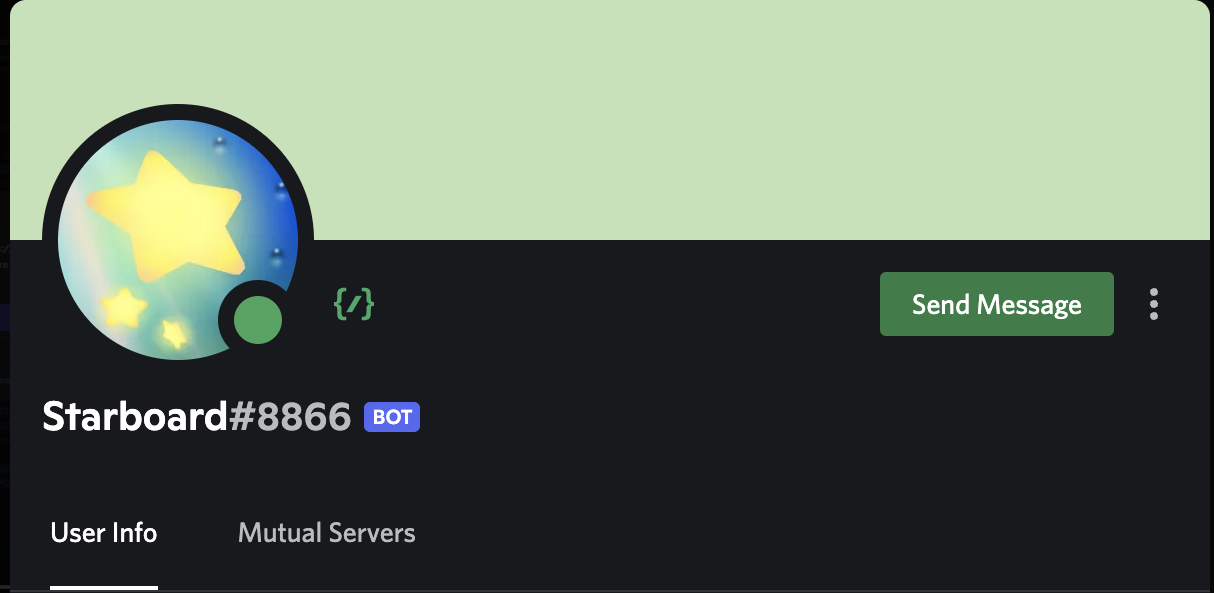Good news for Discord bot developers!
A way to clearly communicate to users that your bot supports commands has arrived. That’s the command badge.
What is a Command Badge?
A command badge is a badge that appears on the profile of a bot that has one or more global commands.
Benefits of a Command Badge
- Improved Usability: Users can immediately understand that the bot supports commands by seeing the command badge.
- Promotion of Bot Usage: By appealing to the existence of commands, users will more actively use the bot’s functions.
- Sense of Trust as a Developer: The command badge is proof that the bot supports the latest features of Discord.
How to Get the Badge?
Just register one or more global commands!
What are Global Commands?
Global commands are commands that are available on all servers where the bot has been added. Slash commands, user commands, and message commands are all included.
How to Register Global Commands
You can register global commands from the application’s command settings in the developer portal.
Details of the Command Badge
- Display Location: Bot’s user profile
- Tooltip: When you hover the cursor over the badge, “Supports commands” is displayed.
- Click: Clicking the badge will take you to a blog article with information on how to use slash commands and the bot’s functions.
Get Your Command Badge Now!
You will automatically be granted a command badge simply by registering a global command. No special procedures are required.
The command badge is an effective way to improve the ease of use of your bot and to allow users to maximize the functionality of the bot. By all means, add a command badge to your bot and aim for a bot that is loved by more users!