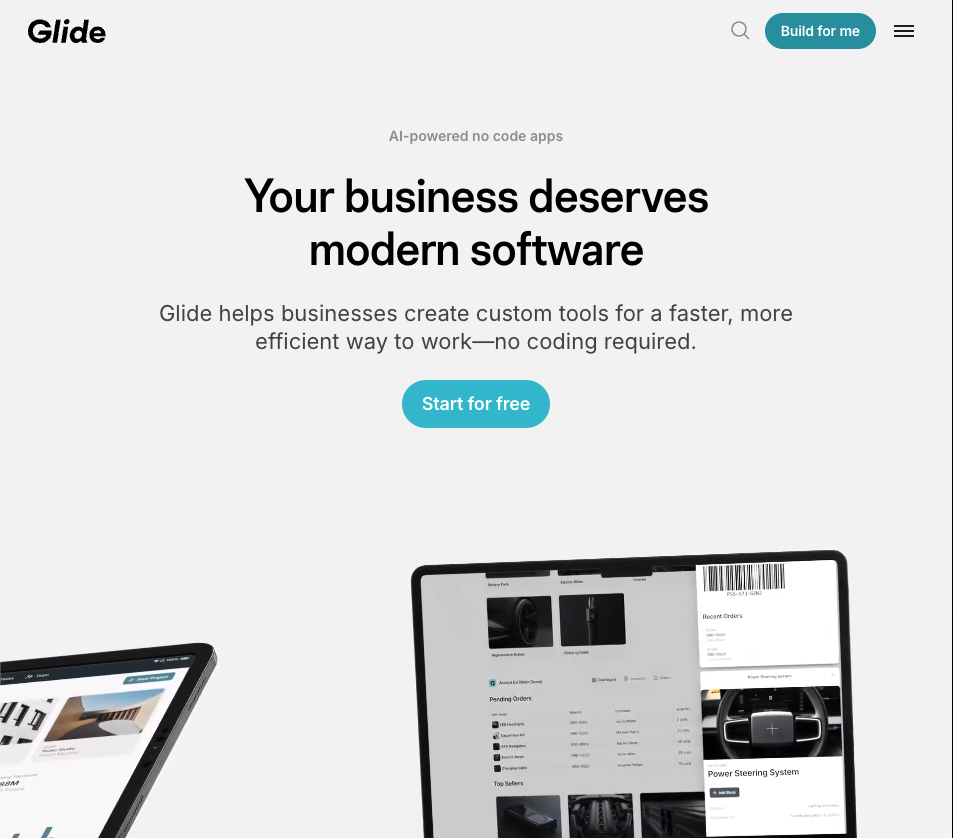No programming knowledge needed!
With Glide, you can easily create Discord bots with no code based on data from Google Sheets.
What You Can Do with Glide
- Transform Spreadsheets into Apps: Convert Google Sheets data into apps with beautiful interfaces.
- Diverse Functionality: Incorporate various functions into your apps, such as chat, maps, calendars, and graphs.
- Create Discord Bots: Build Discord bots that utilize spreadsheet data.
- Publish and Share: Publish the apps you create as websites or distribute them as apps.
Advantages of Making Discord Bots with Glide
- No-Code: Easily create bots without any programming knowledge.
- Spreadsheet Integration: Utilize spreadsheet data in your bots.
- Visual Operation: Design bot actions visually with drag and drop.
- Free Plan: Basic functions are available even with the free plan.
Examples of Discord Bots Made with Glide
- Inventory Management Bot: A bot that manages inventory in a spreadsheet and allows you to check inventory status from Discord.
- Event Management Bot: A bot that manages event information in a spreadsheet and allows you to refer to event information and accept event registration from Discord.
- Survey Bot: A bot that creates surveys in a spreadsheet and allows you to answer them from Discord.
- Reservation Bot: A bot that manages reservation status in a spreadsheet and accepts reservations from Discord.
- Member Management Bot: A bot that manages member information in a spreadsheet and allows you to refer to and update member information from Discord.
How to Use Glide
- Create an Account: Create a Glide account.
- Prepare the Spreadsheet: Enter the data you want to use in your bot into a Google Sheet.
- Create the Bot: Create a bot based on your spreadsheet on the Glide screen.
- Database: Link to the data in your spreadsheet.
- Layout: Design the bot’s interface.
- Logic: Define the bot’s actions.
- Integration with Discord: Invite the bot created in Glide to your Discord server.
- Connect your Glide app to Discord using webhooks.
- When you execute a command on Discord, the Glide app is activated.
Glide Pricing Plans
| Plan | Free | Starter | Pro | Business |
| Apps | 3 | 5 | Unlimited | Unlimited |
| Private Apps | × | ○ | ○ | ○ |
| Row Limit | 500 | 2,000 | 10,000 | 100,000 |
| Storage | 100MB | 1GB | 10GB | 100GB |
| Custom Domain | × | × | ○ | ○ |
| Team Collab | × | × | ○ | ○ |
| Price | Free | $25 / month | $99/month | $249 / month |
Advantages and Disadvantages of Glide
Advantages
- Can be developed with no code
- Can be integrated with spreadsheets
- Easy to understand with visual operation
- Has a free plan
- Beautiful interface
Disadvantages
- Limited customizability
- Not suitable for advanced processing
- Not suitable for large-scale data processing
- Cannot be used offline
Frequently Asked Questions
Q. What kind of bots can be created with Glide?
A. You can create relatively simple bots that utilize data from spreadsheets.
Q. Is programming knowledge necessary?
A. No, it is not necessary. Glide is a tool that allows you to create bots with no code.
Q. What can I do with the free plan?
A. With the free plan, you can create up to three apps. There are also limitations on row limits and storage capacity.
Q. How do I publish my bot?
A. Apps created with Glide can be published as websites or distributed as apps.
Glide is the perfect tool for those who want to easily create simple Discord bots that utilize spreadsheet data. Be sure to use Glide to create bots that are useful for your Discord server.