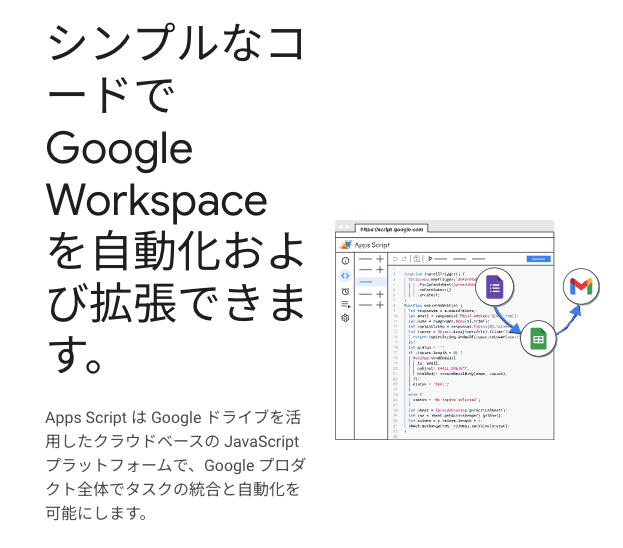Let’s master how to easily create a Discord bot with Google Apps Script (GAS)!
GAS is a serverless script execution environment provided by Google. You can write code in JavaScript and easily create web applications and automation tools.
In this article, we will explain in detail Discord bot development using GAS, from the basics of GAS to the procedure for creating a bot, and even GAS limitations and methods for more advanced development.
What is Google Apps Script (GAS)?
GAS is a cloud-based scripting platform provided by Google. Anyone with a Google account can start using it right away.
Features of GAS
- Serverless: No need for server management, so you can focus on development.
- Basic Free: Free to use. (Some features are paid)
- Integration with Google Services: You can easily implement functions integrated with Google Sheets, Google Calendar, Gmail, Google Drive, etc.
- JavaScript Based: You can utilize your JavaScript knowledge for development.
- Rich API: You can use APIs of various Google services.
- Easy Deployment: Created scripts can be easily deployed as web applications.
- Version Control: Script version management function is built-in.
Uses of GAS
- Automation of Google services
- Web application development
- Data analysis
- Form creation
- Bot development
Advantages of Creating a Discord Bot with GAS
- Ease: Since it’s serverless, there’s no need for troublesome server management.
- Basic Free: GAS is free to use.
- Integration with Google Services: You can create bots that integrate with Google Sheets, Google Calendar, Gmail, etc.
Steps to Create a Discord Bot with GAS
Settings on the Discord Side
- Get Webhook URL: Create a Webhook from the Discord server settings and get its URL. A Webhook is a mechanism for external applications to send messages to Discord.
- Create Bot Account: Create a Bot account on the Discord Developer Portal and get a token. A Bot account is an account to access the Discord API.
Settings on the GAS Side
- Create Script: Create a new script in GAS and write code to call the Discord API.
- Use Libraries: Several libraries have been released in GAS to easily use the Discord API. Using these libraries can simplify the API calls.
- Set Webhook URL: Set the acquired Webhook URL in the GAS script. In GAS, you can use PropertiesService to store configuration information such as the Webhook URL.
- Set Triggers: By using the GAS trigger function, you can periodically execute scripts or execute scripts based on specific events.
Writing Code
- Send Message: You can send a message to Discord by sending a POST request to the Webhook URL. In GAS, you can use the UrlFetchApp.fetch() method to send POST requests.
- Implement Command: Write code to interpret commands from users and execute processing according to them. In GAS, you can use PropertiesService to store bot settings and data.
- Use API: You can use the Discord API to perform various operations such as getting user information, server information, creating channels, granting roles, etc. In GAS, you can use the UrlFetchApp.fetch() method to send requests to the Discord API.
Examples of Discord Bots That Can Be Created with GAS
- Time Signal Bot: Bot that periodically notifies the current time.
- Weather Forecast Bot: Bot that notifies the weather forecast for the specified location.
- Translation Bot: Bot that translates messages.
- Voting Bot: Bot that creates and manages votes.
- Event Announcement Bot: Bot that notifies event information.
- Google Sheets Integration Bot: Bot that reads and writes data in Google Sheets.
- Google Calendar Integration Bot: Bot that creates and confirms schedules on Google Calendar.
- Gmail Integration Bot: Bot that sends and receives Gmail.
Points to Note When Creating Discord Bots with GAS
- Execution Time Limits: GAS has a limit on script execution time. In the free version, it is up to 6 minutes per execution. If long processing is required, you need to devise ways to split the execution.
- Functional Limits: Some Discord APIs may not be available in GAS. Especially, processing with high real-time nature or handling large amounts of data can be difficult.
- Performance: GAS is not suitable for high-load processing. If you need to process large amounts of data, you should consider integrating with other services.
- Pricing: GAS is basically free, but some features are paid. For example, if you integrate with Google Cloud Platform services, you may incur additional fees. In addition, you may need to subscribe to a paid Google Workspace plan to ease execution time limits and make more API calls.
What If I Want to Do More Advanced Things?
If you want to implement functionality that cannot be achieved with GAS or create more advanced bots, you need to use full-fledged programming languages such as Node.js or Python and libraries such as Discord.js or discord.py.
By using these languages and libraries, you can implement functions that cannot be achieved with GAS, such as:
- Voice Recognition: Recognize user’s voice and convert it to text.
- Image Recognition: Recognize the content of an image and perform processing accordingly.
- Natural Language Processing: Understand user messages and have natural conversations.
- Machine Learning: Learn user behavior and provide personalized services.
Frequently Asked Questions
Q. Do I need programming knowledge to create a Discord bot with GAS?
A. Yes, you need basic knowledge of JavaScript to create a Discord bot with GAS. However, GAS is a relatively simple scripting language, so it is easy for beginners to learn.
Q. Can I use Discord bots created with GAS for commercial purposes?
A. Yes, Discord bots created with GAS can be used for commercial purposes. However, you must comply with the Google Workspace Terms of Service.
Q. What scale of server can a Discord bot created with GAS be used on?
A. Discord bots created with GAS are suitable for use on small-scale servers. If used on large-scale servers, performance issues may occur.
Q. Are there any resources that are helpful when creating Discord bots with GAS?
A. Yes, the official GAS documentation and the Discord API documentation are helpful. In addition, many blog articles and videos explaining how to create Discord bots with GAS are also available.
Summary
GAS is a convenient tool for easily creating Discord bots. Understand the advantages and disadvantages of GAS and use it according to your purpose. If you want to create more advanced bots, you need to use full-fledged programming languages such as Node.js or Python.
Let’s master how to easily create a Discord bot with Google Apps Script (GAS)!
GAS is a serverless script execution environment provided by Google. You can write code in JavaScript and easily create web applications and automation tools.
In this article, we will explain in detail Discord bot development using GAS, from the basics of GAS to the procedure for creating a bot, and even GAS limitations and methods for more advanced development.
What is Google Apps Script (GAS)?
GAS is a cloud-based scripting platform provided by Google. Anyone with a Google account can start using it right away.
Features of GAS
- Serverless: No need for server management, so you can focus on development.
- Basic Free: Free to use. (Some features are paid)
- Integration with Google Services: You can easily implement functions integrated with Google Sheets, Google Calendar, Gmail, Google Drive, etc.
- JavaScript Based: You can utilize your JavaScript knowledge for development.
- Rich API: You can use APIs of various Google services.
- Easy Deployment: Created scripts can be easily deployed as web applications.
- Version Control: Script version management function is built-in.
Uses of GAS
- Automation of Google services
- Web application development
- Data analysis
- Form creation
- Bot development
Advantages of Creating a Discord Bot with GAS
- Ease: Since it’s serverless, there’s no need for troublesome server management.
- Basic Free: GAS is free to use.
- Integration with Google Services: You can create bots that integrate with Google Sheets, Google Calendar, Gmail, etc.
Steps to Create a Discord Bot with GAS
Settings on the Discord Side
- Get Webhook URL: Create a Webhook from the Discord server settings and get its URL. A Webhook is a mechanism for external applications to send messages to Discord.
- Create Bot Account: Create a Bot account on the Discord Developer Portal and get a token. A Bot account is an account to access the Discord API.
Settings on the GAS Side
- Create Script: Create a new script in GAS and write code to call the Discord API.
- Use Libraries: Several libraries have been released in GAS to easily use the Discord API. Using these libraries can simplify the API calls.
- Set Webhook URL: Set the acquired Webhook URL in the GAS script. In GAS, you can use PropertiesService to store configuration information such as the Webhook URL.
- Set Triggers: By using the GAS trigger function, you can periodically execute scripts or execute scripts based on specific events.
Writing Code
- Send Message: You can send a message to Discord by sending a POST request to the Webhook URL. In GAS, you can use the UrlFetchApp.fetch() method to send POST requests.
- Implement Command: Write code to interpret commands from users and execute processing according to them. In GAS, you can use PropertiesService to store bot settings and data.
- Use API: You can use the Discord API to perform various operations such as getting user information, server information, creating channels, granting roles, etc. In GAS, you can use the UrlFetchApp.fetch() method to send requests to the Discord API.
Examples of Discord Bots That Can Be Created with GAS
- Time Signal Bot: Bot that periodically notifies the current time.
- Weather Forecast Bot: Bot that notifies the weather forecast for the specified location.
- Translation Bot: Bot that translates messages.
- Voting Bot: Bot that creates and manages votes.
- Event Announcement Bot: Bot that notifies event information.
- Google Sheets Integration Bot: Bot that reads and writes data in Google Sheets.
- Google Calendar Integration Bot: Bot that creates and confirms schedules on Google Calendar.
- Gmail Integration Bot: Bot that sends and receives Gmail.
Points to Note When Creating Discord Bots with GAS
- Execution Time Limits: GAS has a limit on script execution time. In the free version, it is up to 6 minutes per execution. If long processing is required, you need to devise ways to split the execution.
- Functional Limits: Some Discord APIs may not be available in GAS. Especially, processing with high real-time nature or handling large amounts of data can be difficult.
- Performance: GAS is not suitable for high-load processing. If you need to process large amounts of data, you should consider integrating with other services.
- Pricing: GAS is basically free, but some features are paid. For example, if you integrate with Google Cloud Platform services, you may incur additional fees. In addition, you may need to subscribe to a paid Google Workspace plan to ease execution time limits and make more API calls.
What If I Want to Do More Advanced Things?
If you want to implement functionality that cannot be achieved with GAS or create more advanced bots, you need to use full-fledged programming languages such as Node.js or Python and libraries such as Discord.js or discord.py.
By using these languages and libraries, you can implement functions that cannot be achieved with GAS, such as:
- Voice Recognition: Recognize user’s voice and convert it to text.
- Image Recognition: Recognize the content of an image and perform processing accordingly.
- Natural Language Processing: Understand user messages and have natural conversations.
- Machine Learning: Learn user behavior and provide personalized services.
Frequently Asked Questions
Q. Do I need programming knowledge to create a Discord bot with GAS?
A. Yes, you need basic knowledge of JavaScript to create a Discord bot with GAS. However, GAS is a relatively simple scripting language, so it is easy for beginners to learn.
Q. Can I use Discord bots created with GAS for commercial purposes?
A. Yes, Discord bots created with GAS can be used for commercial purposes. However, you must comply with the Google Workspace Terms of Service.
Q. What scale of server can a Discord bot created with GAS be used on?
A. Discord bots created with GAS are suitable for use on small-scale servers. If used on large-scale servers, performance issues may occur.
Q. Are there any resources that are helpful when creating Discord bots with GAS?
A. Yes, the official GAS documentation and the Discord API documentation are helpful. In addition, many blog articles and videos explaining how to create Discord bots with GAS are also available.
Summary
GAS is a convenient tool for easily creating Discord bots. Understand the advantages and disadvantages of GAS and use it according to your purpose. If you want to create more advanced bots, you need to use full-fledged programming languages such as Node.js or Python.