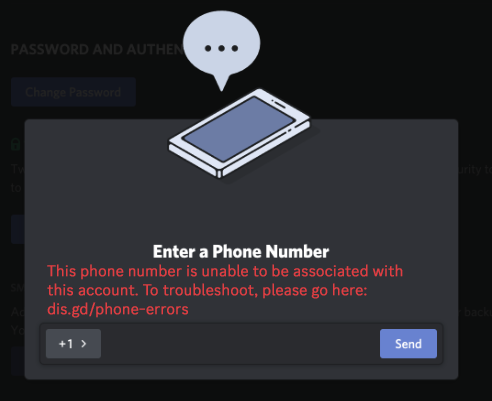Encountering phone number errors while trying to register or change your number on Discord? This guide breaks down common issues and provides easy-to-follow solutions.
“Phone Number is Already Registered” Error
This error means the phone number you’re trying to use is already associated with another Discord account.
How to Fix It:
- Log in to the Other Account: Log in to the Discord account currently using the phone number.
- Remove the Phone Number: Go to User Settings > My Account and click “Remove” next to the phone number.
- Confirm Removal: Enter your password to confirm.
- Register on New Account: You can now register the phone number on your desired account.
“Invalid Phone Number” Error
This error indicates the phone number you entered is incorrect or not supported by Discord.
How to Fix It:
- Double-Check the Number: Ensure the phone number is accurate.
- Mobile Numbers Only: Discord only accepts mobile phone numbers. Landlines and VoIP numbers are not supported.
- Correct Format: Verify you’re using the correct format, including the country code (e.g., +1 555 123 4567).
- Contact Support: If the issue persists, contact Discord support.
Frequently Asked Questions
- Q: Does registering a phone number improve security?
- A: Yes, it enables two-factor authentication and account recovery, significantly enhancing security.
- Q: Will I receive SMS notifications?
- A: You might receive SMS notifications for important updates, like password resets or suspicious activity alerts.
- Q: How do I change my phone number?
- A: Go to User Settings > My Account to change your registered phone number.
Summary
This guide has addressed common Discord phone number errors and their solutions. Registering your phone number is a crucial step for account security and recovery. Use this information to resolve any issues and enjoy a safer Discord experience.