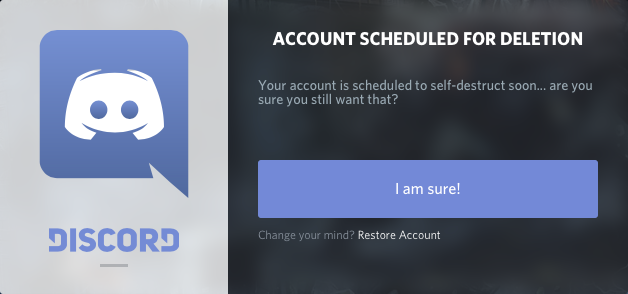Accidentally deleted your Discord account and want it back? Don’t worry, you might still have time! This guide explains how to restore a deleted Discord account.
The 14-Day Grace Period
When you delete your Discord account, it enters a 14-day “deletion pending” state. During this time, you can still restore it. After 14 days, the account is permanently deleted.
How to Restore Your Account
- Log in (PC Only): Log in to Discord on your PC (either the desktop app or the browser version). Note: Account restoration is not available on the mobile app.
- Restore Account: A dialog box will appear indicating your account is pending deletion. Click “Restore Account.”
- Your account is now restored, and you can use Discord as usual.
Frequently Asked Questions
- Q: Can I restore my account on the mobile app?
- A: No, account restoration must be done on the PC (desktop app or browser).
- Q: Can I restore my account after 14 days?
- A: No. After the 14-day period, the account is permanently deleted and cannot be recovered.
- Q: What data is lost upon deletion?
- A: Everything associated with your account is lost, including your username, profile picture, friend list, server memberships, and DM history.
- Q: Can I back up my data before deleting?
- A: Discord doesn’t offer a built-in backup function. You can manually save your DM history, etc., if needed.
- Q: Can I use the same email address for a new account after deleting one?
- A: Yes. However, the username and data from the deleted account will not be transferred.
Summary
You have a 14-day window to restore a deleted Discord account. Use this guide to get your account back and continue enjoying Discord.