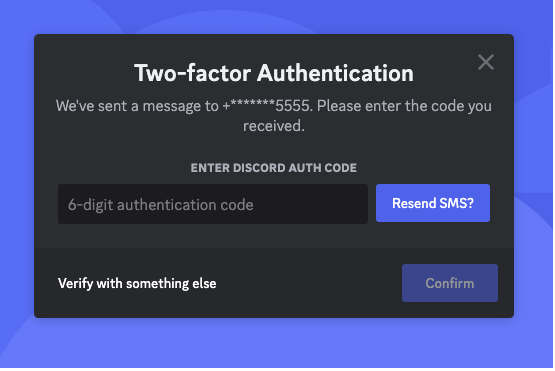Worried about your Discord account’s security? Two-factor authentication (2FA) adds an extra layer of protection, preventing unauthorized access even if someone has your password. This guide explains Discord’s 2FA options and how to set them up.
What is Two-Factor Authentication?
2FA requires a second verification step in addition to your password, significantly boosting security. Discord supports three 2FA methods:
- Security Keys (Passkeys): The most secure option, allowing login with fingerprint or facial recognition.
- Authenticator Apps: Apps that generate time-based codes for verification.
- SMS Authentication: Verification via SMS messages to your phone.
Security Keys (Passkeys)
- Advantages: Phishing and password attacks are virtually impossible. No password to remember. Secure and convenient login.
- How to Set Up:
- Open User Settings and go to “Account” > “Security Key.”
- Tap “Add” and follow the on-screen instructions to register your passkey.
Authenticator Apps
- Advantages: Easier to set up than security keys. Many free apps are available.
- How to Set Up:
- Open User Settings and go to “Account” > “Security Key.”
- Select “Authenticator App” and follow the instructions.
- Considerations: Store backup codes safely. Some apps don’t support cross-device or cloud syncing.
SMS Authentication
- Advantages: Works without an authenticator app. Quick and easy setup.
- How to Set Up:
- Open User Settings and go to “Account” > “Security Key.”
- Select “SMS Authentication” and follow the instructions.
- Considerations: SMS interception (like SIM swapping) is a potential risk.
Backup Codes
Discord provides one-time backup codes in case you lose access to your 2FA method. Download and store these codes in a secure location.
- Downloading Backup Codes: You can download them from “My Account” in User Settings.
- Adding a Backup Phone Number (SMS): Enable SMS authentication from “Account” in User Settings.
Frequently Asked Questions
- Q: Is 2FA mandatory?
- A: No, but it’s highly recommended for enhanced security.
- Q: Can I use multiple 2FA methods?
- A: Yes, combining methods like security keys and authenticator apps provides even stronger protection.
- Q: Will 2FA make login difficult?
- A: Security keys (passkeys) make login easier with biometric authentication. Authenticator apps add a small step but are generally convenient.
- Q: How do I disable 2FA?
- A: Go to “Account” > “Security Key” in User Settings.
- Q: I lost my backup codes!
- A: Contact Discord support for account recovery.
- Q: My authenticator app code isn’t working.
- A: Check your app’s time settings and ensure they’re accurate. Double-check the code entry. Reinstalling the app might help.
- Q: I’m not receiving SMS codes.
- A: Verify your phone number is correct and check your SMS settings. Contact Discord support if the issue persists.
Summary
2FA significantly strengthens your Discord account security. Choose the method that best suits your needs and follow the instructions to set it up. Protect your account and your community!