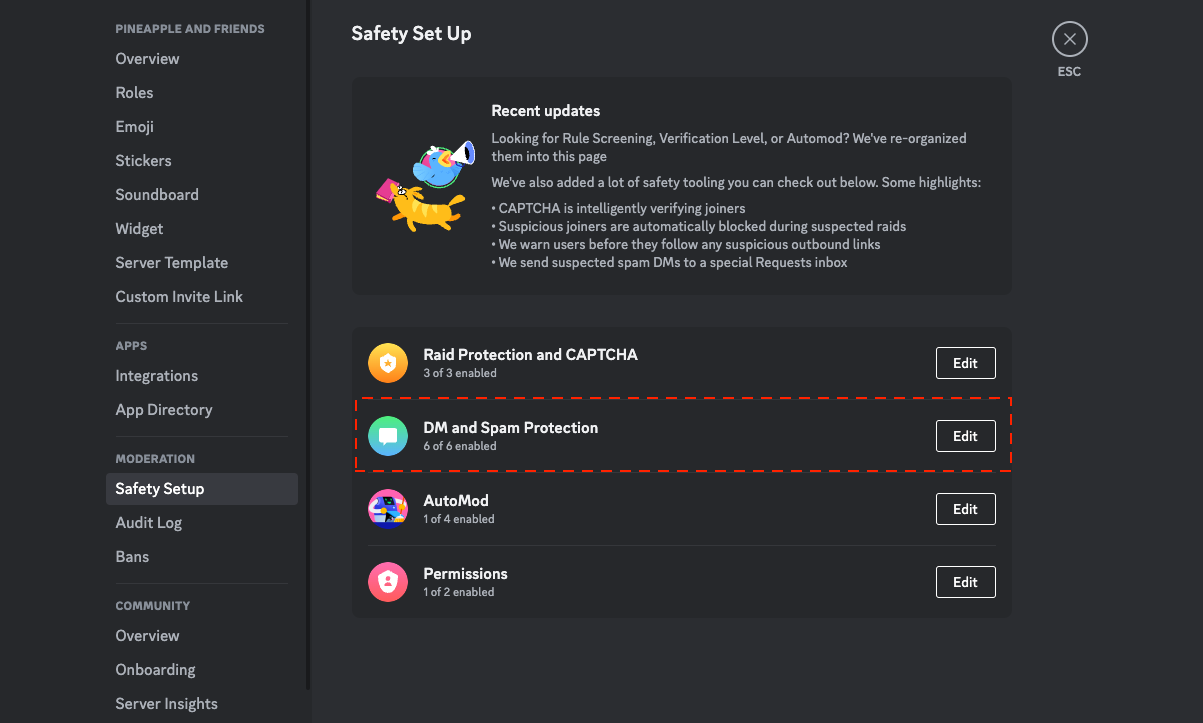Keeping your Discord community safe and positive is crucial. Discord’s “Rule Screening” feature offers a powerful tool to help you achieve this. This article provides a comprehensive explanation of Rule Screening, how to set it up, and addresses frequently asked questions.
What is Rule Screening?
Rule Screening requires new members to review and agree to your server’s rules before they can participate. This helps:
- Reduce Rule Violations: By making rules clear upfront, you deter potential rule-breakers.
- Maintain Community Quality: Rule Screening fosters a more respectful and engaged community.
- Proactive Problem Prevention: Addressing potential issues at the entry point minimizes future headaches.
How to Set Up Rule Screening
- Open Server Settings: Click the dropdown menu next to your server name and select “Server Settings.”
- Navigate to Safety Setup: Choose “Safety Setup” from the left-hand menu.
- Enable Rule Screening: In the “Direct Message & Spam Protection” section, click “Edit.” Toggle on “Members must accept the rules before speaking or sending DMs.”
- Set Up Rules: Click “Get Started” to create or select your rules. You can use pre-made rules or customize your own (up to 16).
- Save: Save your configured rules.
How Rule Screening Works
Once enabled, new members joining your server will be presented with the rules and must agree to them before they can:
- Send messages
- Add reactions
- Send direct messages (DMs) within the server
Frequently Asked Questions
- Q: Which servers benefit most from Rule Screening?
- A: While all community servers can benefit, it’s particularly useful for servers with high new member volume or those with strict rule enforcement.
- Q: What’s the difference between Rule Screening and Membership Screening?
- A: Membership Screening requires new members to answer questions or gain approval before joining. Rule Screening focuses on rule agreement. They can be used together for enhanced security.
- Q: Will Rule Screening decrease server participation?
- A: It’s possible some users may be deterred by the extra step. However, the trade-off is often a higher quality community, which can lead to better long-term engagement.
- Q: What other security measures can I use?
- A: Consider these additional strategies:
- Increase verification level
- Utilize auto-moderation features
- Implement two-factor authentication
- Educate members about avoiding suspicious links and DMs
- A: Consider these additional strategies:
Summary
Rule Screening is a valuable tool for enhancing your Discord server’s security. By implementing it, you can proactively address potential issues and create a more positive environment for your community. Combine Rule Screening with other security practices for a comprehensive approach to server safety.