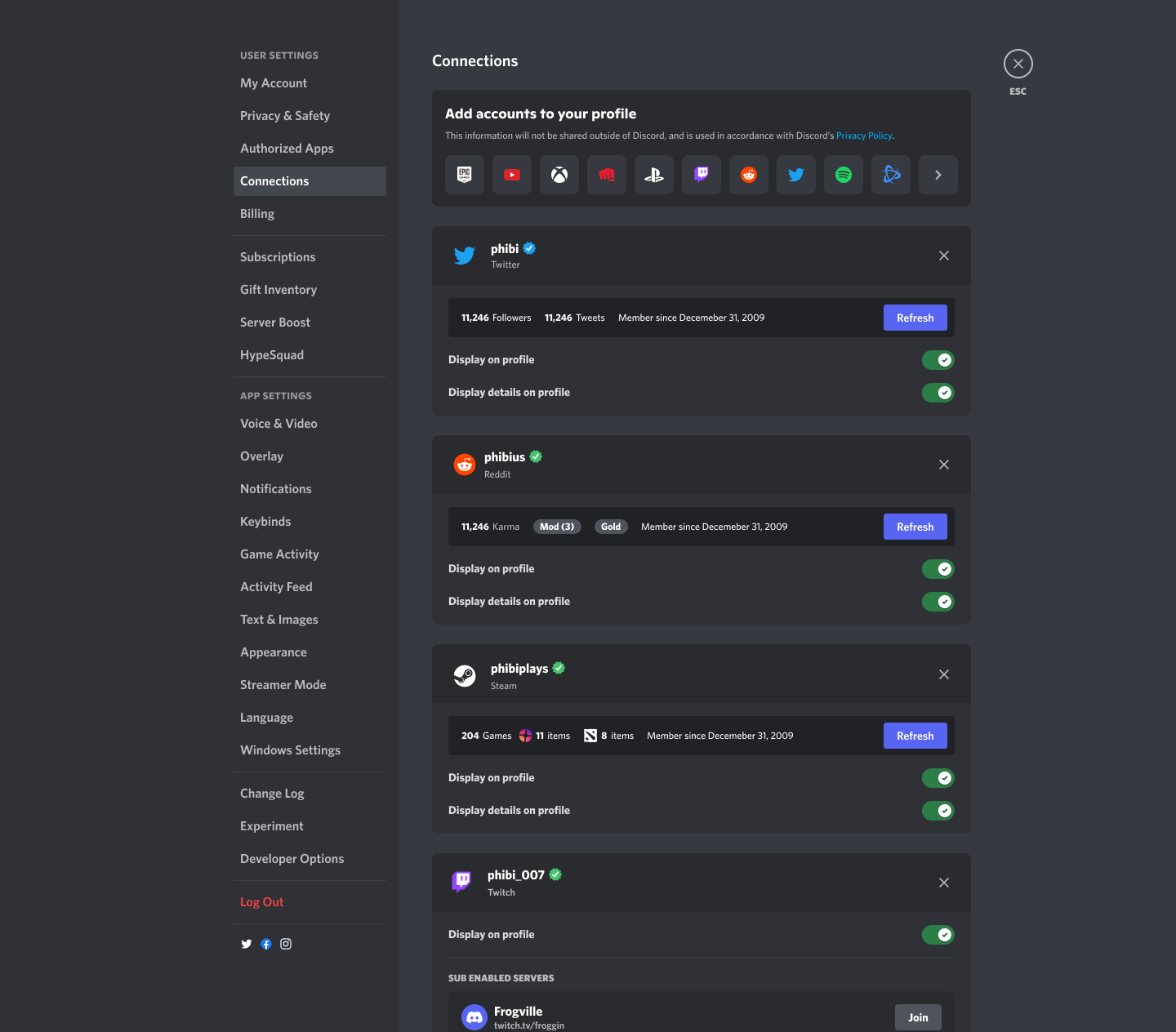Would you like to link your external accounts with Discord and participate in communities more conveniently and securely?
Connections and linked roles are the features that make that wish come true.
This article explains everything from the overview of connections and linked roles to how to set them up and how to utilize them.
What are Connections and Linked Roles?
Connections and linked roles are features that allow you to obtain special roles or access specific channels within a server by linking external accounts (such as Twitter and Steam) with your Discord account.
For example, you can:
- Create channels that can only be accessed by users who are playing a specific game.
- Grant special roles to users who are following a specific social media account.
How to Set Up Connections and Linked Roles
- Open User Settings:
- Click the gear icon in the lower-left corner of the Discord screen to open User Settings.
- Select the “Connections” Tab:
- Select the “Connections” tab from the menu on the left.
- Connect External Accounts:
- Click the icon of the external account you want to link and follow the on-screen instructions to connect the account.
- Set Connection Details:
- Set the details of the connected account (such as the profile’s visibility range).
- Set Linked Roles on the Server:
- Server administrators can grant roles to users with specific connections from “Linked Roles” in the server settings.
Benefits of Utilizing Connections and Linked Roles
- Community Revitalization: It becomes easier for users with common hobbies and interests to gather, revitalizing the community.
- Enhanced Server Security: Collaboration with external accounts can prevent impersonation and spamming.
- Improved User Experience: Users can easily access content based on their interests and concerns.
Frequently Asked Questions
Q: What external accounts can I connect?
A: You can connect various accounts, such as Steam, Twitter, Reddit, YouTube, Twitch, Facebook, and Spotify.
Q: What happens if I delete a connected account?
A: You will lose linked roles and the access rights to associated channels.
Q: How is information from connected accounts handled?
A: It is safely managed based on Discord’s privacy policy.
Summary
Connections and linked roles are features that make Discord communities more convenient, secure, and enjoyable.
Be sure to use this article as a reference and take advantage of connections and linked roles.