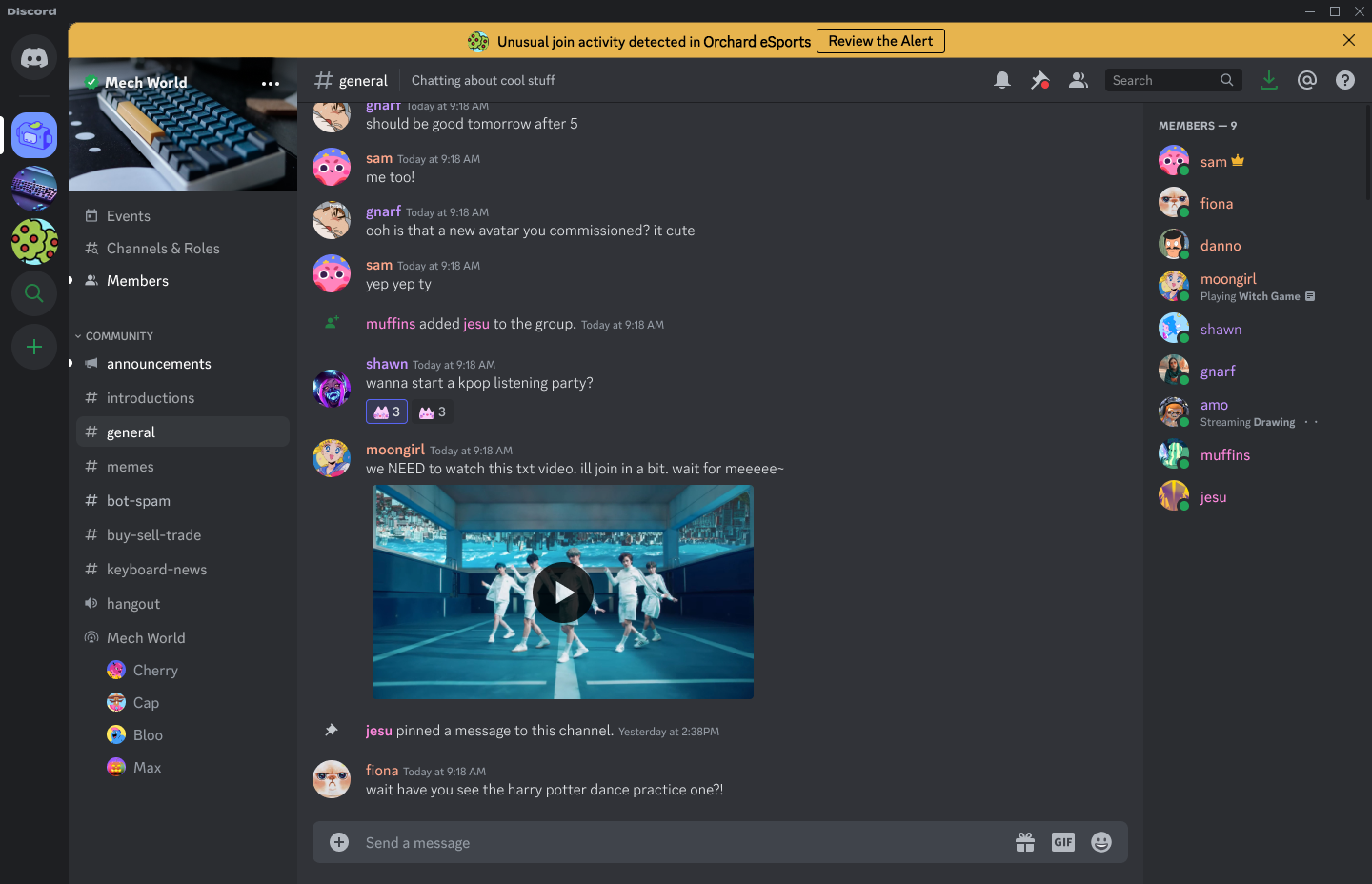To safely operate a Discord server, it is extremely important to properly understand activity alerts and security actions.
These features are powerful tools for quickly responding when abnormal activity occurs on a server.
This article explains how to use activity alerts and security actions, and provides key points for using them effectively.
What are Activity Alerts?
Activity alerts are a feature that notifies administrators when abnormal activity occurs on a server.
For example, an alert will be displayed when a large number of members join in a short period of time or when a large number of spam messages are posted.
Alerts are displayed as a banner at the top of the Discord app, and push notifications are sent when you are offline.
Also, if AutoMod is set up, a notification message will be sent to the specified alert channel.
What are Security Actions?
Security actions are actions taken to protect a server when an activity alert is received.
Specifically, you can perform the following two actions:
- Pause Invites:
- You can temporarily stop new members from joining.
- Pause DMs:
- You can temporarily stop DMs between friends who are not members of the server.
By performing these actions, you can minimize the damage caused by abnormal activity.
How to Use Activity Alerts and Security Actions
- Receive Activity Alerts:
- When abnormal activity occurs on the server, a banner will be displayed at the top of the Discord app. Push notifications will be sent if you are offline.
- Implement Security Actions:
- After receiving an alert, implement security actions as necessary. You can prevent the spread of abnormal activity by temporarily pausing invitations and DMs.
- Check the Situation:
- Check the member tab and messages in the alert channel and investigate the cause of the abnormal activity.
- Mark as Resolved:
- Once the alert has been handled, mark it as resolved. You can also record the content of the response for other moderators.
How to Enable Security Actions
- Open Server Settings:
- Open the server settings of the server for which you want to enable security actions.
- Tap Security Actions:
- Tap “Security Actions” from the server dropdown menu.
- Pause Invites and DMs:
- Enable “Pause Invites” and “Pause DMs” and set the duration for which actions are valid.
- Save Changes:
- Tap “Save” to save your changes.
Summary
Activity alerts and security actions are essential features for safely operating a Discord server.
By effectively utilizing these features, you can protect your server from various threats and maintain a healthy community.