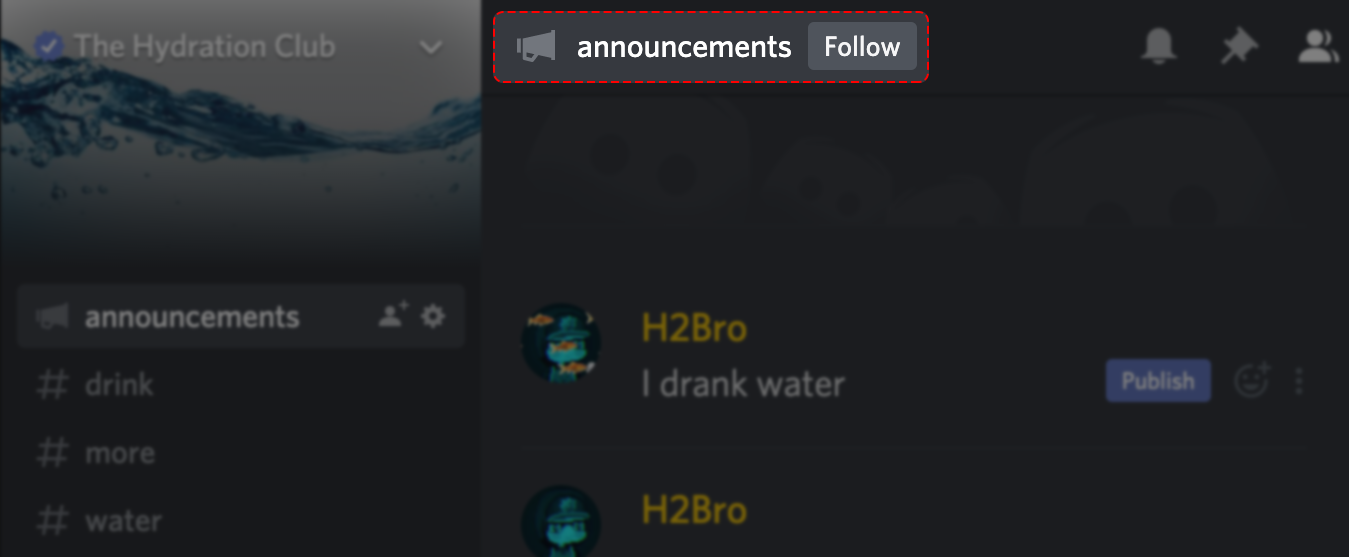Have you ever wanted to smoothly disseminate information on Discord?
When operating a large server, you may find that important announcements are missed or information gets buried.
Announcement channels are here to solve these problems.
This article introduces the basic usage of announcement channels and tips for using them more effectively.
What are Announcement Channels?
Announcement channels are special channels designed to reliably deliver important information to server members.
Unlike regular text channels, they have a “Follow” button.
By clicking this button, members can have posts from the announcement channel automatically forwarded to their own servers.
This enables members to receive important information while they are on other servers to which they belong.
How to Create an Announcement Channel
You can easily create an announcement channel with the following steps:
- In the channel list, hover your cursor over the category where you want to create an announcement channel, and click the “+” icon to create a channel.
- Select “Announcement” as the channel type and enter a channel name.
- Click “Create Channel”.
You can also change an existing channel to an announcement channel.
- Hover your cursor over the channel name, click the settings icon, and open “Channel Settings”.
- Switch the “Announcement Channel” item to on to change the existing channel to an announcement channel.
Points to Consider When Using Announcement Channels
Keep the following points in mind to effectively utilize announcement channels:
- Permission Settings: Limit posting permissions in the announcement channel to appropriate members.
- Publishing Messages: Messages posted in an announcement channel are forwarded to following servers when you click the “Publish” button.
- Mentions: @everyone, @here, and other mentions are not forwarded to following servers.
- Editing Messages: Editing a message in an announcement channel will also edit the message in the following servers.
- Deleting Messages: Deleting a message in an announcement channel will also delete the message in the following servers. However, the fact that a message was deleted will remain as a record.
- Publishing Restrictions: There is a limit of 10 messages per hour that can be published from an announcement channel.
Summary
Announcement channels are a very useful feature for disseminating information on a Discord server.
Using the points introduced in this article as a reference, be sure to utilize announcement channels to achieve smooth information sharing.