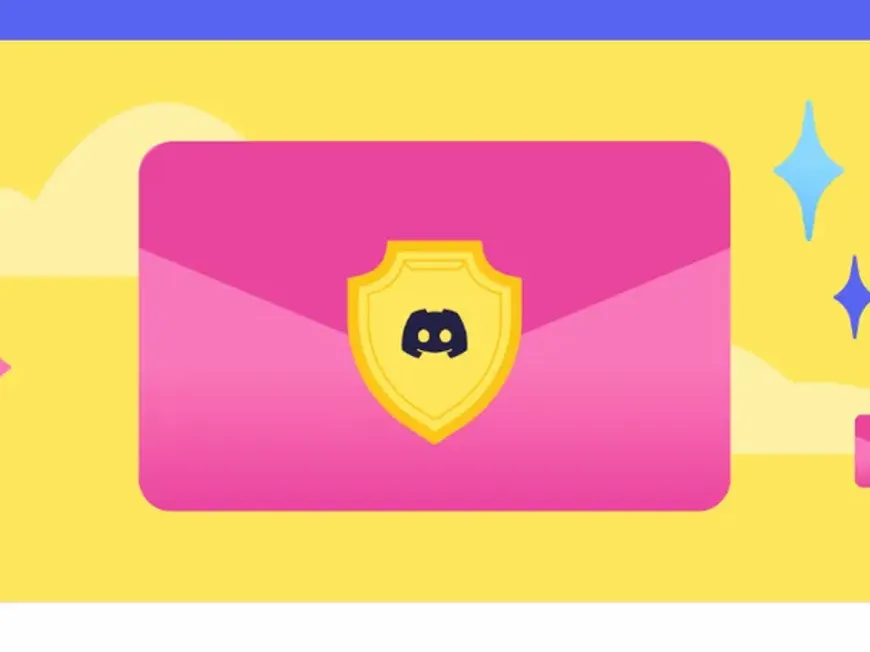Discord is a place where precious connections are born, including hobby companions, gaming friends, and online communities. However, on the other hand, there is also the risk of account hacking and hijacking. This article will carefully explain the latest hacking techniques, specific countermeasures, and what to do if you become a victim. Please read to the end and take measures to protect your important account and personal information, so that you can enjoy Discord with peace of mind.
Hacking Techniques Targeting Discord: Protecting Yourself from Sophisticated Attacks
Hacking techniques targeting Discord accounts are becoming more sophisticated daily, so you must not be careless. Let’s understand the dangers by giving concrete examples.
Phishing Scams: Seeing Through Clever Traps
- Fake login pages and emails: Create counterfeits that look identical to the official Discord website or official emails to trick users into entering their ID and password. Recently, there have been fake websites and emails claiming to be giving away free Discord Nitro.
- Fake support accounts: Cases where fake Discord support staff try to obtain personal information and passwords via DM. Official support will never ask for your personal information via DM.
Malware Infections: Protecting Your PC from Invisible Threats
- Downloading malicious files: Files disguised as game cheat tools, mods, or pirated software are laced with malware and are downloaded. Opening these files can allow malware to invade computers and smartphones, and there is a danger that IDs and passwords will be stolen by keyloggers (software that records keyboard input information).
- Drive-by download attacks: An attack method in which malware is automatically downloaded just by browsing a malicious website. It is important to install security software and keep it up to date at all times.
Password List Attacks: Never Reuse Passwords!
- Using information leaked from other services: An attack method in which combinations of IDs and passwords leaked from other services in the past are tried on Discord. If you use the same password on multiple services, the risk of becoming a victim increases dramatically.
- Dictionary attacks and brute force attacks: An attack method that tries common words, short passwords, birthdays, etc. one after another. By setting a complex password, you can protect your account from these attacks.
Social Engineering: Don’t Be Fooled by Clever Talk
- Extracting information through psychological manipulation: An attack method that takes advantage of a user’s psychological vulnerability and tries to extract personal information such as IDs and passwords. For example, they pretend to be in trouble or emphasize urgency to rush the user into giving information.
- Impersonation: There are also cases of impersonating Discord support staff or friends to obtain information. Official support will never ask for your personal information via DM, and you should be careful of suspicious DMs from friends.
Discord Hacking Prevention: Specific Actions to Fortify Your Account
Set a Strong Password and Change it Regularly
- Complicate Your Password: Set a password of 12 or more characters that combines upper and lower case letters, numbers, and symbols.
- Prohibit Reusing Passwords: Set different passwords for all services, including Discord.
- Use a Password Management Tool: Use a password management tool to manage complex passwords securely.
Enable Two-Factor Authentication
- Install an Authentication App: You can prevent login using only a password by linking with a smartphone or authentication app. Choose a trusted authentication app such as Google Authenticator or Authy.
- Store Backup Codes: Store backup codes in a safe place in case you lose your smartphone.
Only Allow Logins From Trusted Devices
- Login Approval Feature: This feature sends a verification code to your registered email address or smartphone when logging in from a new device. If you notice a login attempt you do not recognize, change your password immediately.
Pay Close Attention to Suspicious Links and Emails
- Do Not Open Links or Attachments Carelessly: Suspicious links and attachments can cause malware infections. Check the sender and contents carefully before opening them.
- Confirm That the Message is From the Official Source: Always confirm if it is an official message using the domain name @discord.com for emails from Discord.
Install Security Software and Keep It Up to Date at All Times
- Real-Time Protection: Constantly monitor your computer or smartphone and prevent malware intrusion.
- Regular Scans: Regularly scan the entire system to find and remove any lurking malware.
- Firewall: Block unauthorized access from outside.
Check Discord’s Official Information and Always Get the Latest Information
- Latest Security Information: Discord’s official blog and help center provide the latest security information and warnings. Check them regularly to raise your security awareness.
- Collect Information From the Community: Information about the latest hacking techniques and countermeasures is shared in Discord’s community forums and on social media. Actively collect information to protect your account.
What to Do if You Become a Hacking Victim: Minimize Damage With Quick Action
Change Your Password Immediately
- Change Passwords for All Related Services: Change the passwords for other services where you use the same password as well as Discord.
- Use a Password Management Tool: If you use a password management tool, change the master password and update all passwords.
Contact Discord Support
- Request Account Recovery: If your account has been hijacked, contact Discord support and explain the situation. If necessary, you can proceed with account recovery procedures.
- Reset Two-Factor Authentication: If two-factor authentication has been disabled, re-enable it.
Check Your Credit Card Information
- Check Your Discord Nitro Usage: If you are using Discord Nitro, etc., check that your credit card information has not been used fraudulently. If you have charges you don’t recognize, contact your credit card company immediately.
- Suspend or Reissue Your Card: If you suspect fraudulent use, contact your credit card company and go through procedures such as suspending or reissuing your card.
Consult the Police Depending on the Damage
- Personal Information Leaks or Financial Damage: If you have suffered a personal information leak or financial damage, consult the police. Storing screenshots and emails as evidence may be helpful in the investigation.
Conclusion: Be Thorough With Countermeasures and Enjoy Discord With Peace of Mind
Hacking a Discord account is a serious problem that can cause not only personal information leaks and financial damage but also mental distress. However, by practicing the countermeasures introduced in this article and always raising your security awareness, you can significantly reduce the risk of hacking.
Discord is a wonderful communication tool. Ensure your security measures are thorough, and enjoy your Discord life with peace of mind.
Frequently Asked Questions
- Q1. How can I tell if I have been hacked?A1. If you receive a login notification that you don’t recognize, your profile information or friends have been changed without your knowledge, or you have sent messages you don’t recognize, you may have been hacked.
- Q2. Where can I contact Discord’s official support?A2. You can contact support from the help center on Discord’s official website.
- Q3. I forgot my password. What should I do?A3. You can go through the password reset procedure from the “Forgot Your Password?” link on Discord’s login screen.
- Q4. I received a suspicious DM. What should I do?A4. If you receive a suspicious DM, report the DM without replying to the sender or clicking any links.
Finally
We hope this article will help you protect your Discord account and personal information. If you have any questions or concerns, please feel free to contact Discord support or consult a trusted community. Let’s work together to build a safe and comfortable Discord community!