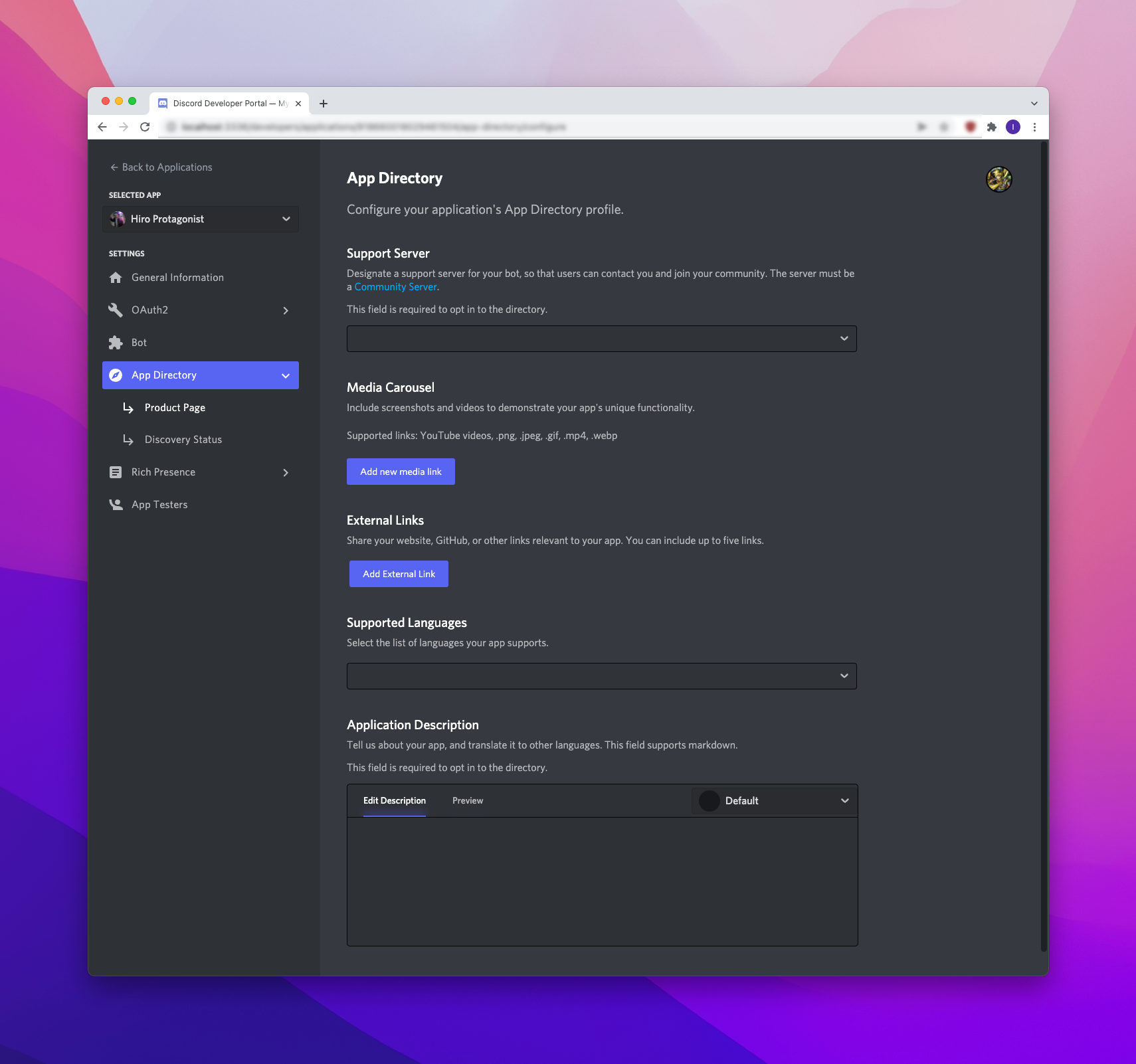To all Discord developers, wouldn’t you like to share your amazing app with users all over the world?
The Discord App Directory is exactly the platform for that. Let your app shine in this place where users can discover new apps and easily add them to their servers.
Benefits of Being Listed in the App Directory
- Explosive Increase in Recognition: The App Directory is a primary place for Discord users to look for new apps. By being listed here, your app will be seen by many users and its recognition will dramatically increase.
- Acceleration of User Acquisition: Because apps can be added directly to the server from the App Directory, you can promote user acquisition.
- Chance to Expand Your Community: Through the App Directory, users who are interested in your app will gather and you can form a lively community.
- Gaining Trust as a Developer: By being listed in the App Directory, your app will be recognized as a highly reliable app officially recognized by Discord.
Step-by-Step Guide to Getting Listed in the App Directory
To list your app in the App Directory, you need to take a few steps.
Step 1: Verify Your App
Listing in the App Directory is limited to verified apps. If you have not yet been verified, go to the [Discord Developer Portal]([無効な URL を削除しました] and follow the app verification procedure.
Step 2: Access the App Directory Section
Once your app is verified, a new “App Directory” section will appear in the developer portal.
Step 3: Make Your App Information More Complete in the Product Page Tab
In the Product Page tab, you can set detailed information about your app that will be displayed in the App Directory.
Required Items
- Support Server: A link to a Discord server where users can ask questions or seek support. It must be set up as a community server.
- Application Description: Specifically describe what features your app has and what benefits it brings to users. Capture the hearts of users with easy-to-understand and appealing text.
Optional Items
- Media Carousel: You can add up to five images or videos to visually convey the appeal of your app. Since they will be displayed in a carousel format, prepare high-quality images and videos that will catch users’ attention. It is also possible to embed YouTube videos.
- External Links: You can add up to five links to your app’s official website, social media accounts, GitHub repository, etc. Post relevant links so that users can learn more about your app.
- Supported Languages: Select all languages that your app supports. Supporting multiple languages is a major advantage in acquiring more users.
Step 4: Final Check in the Discovery Status Tab
In the Discovery Status tab, you can check if you have met the requirements for listing in the App Directory. Check that all necessary items are in place.
Step 5: Click the “Enable Discovery” Button!
Once all preparations are complete, click the “Enable Discovery” button to apply for listing in the App Directory.
Tips for Getting Listed in the App Directory
- Create Your App Description Carefully: Create your description carefully so that you can convey the features and benefits of your app in an easy-to-understand and appealing way.
- Use High-Quality Images and Videos: Visual appeal is very important. Use high-quality images and videos to catch the attention of users.
- Expand Your User Base by Supporting Multiple Languages: By supporting as many languages as possible, you can increase the opportunities for more users to use your app.
- A Support Server is Essential: Prepare a support server so that users can use your app with peace of mind. By creating an active community, you can also increase user retention.
Frequently Asked Questions
Q: The App Directory tab is not displayed.
A: Check that your app has been verified. Apps that have not been verified cannot be listed in the App Directory.
Q: Is listing in the App Directory guaranteed?
A: Even if you meet the listing criteria, your listing may be rejected if you violate Discord’s terms of service or community guidelines. It is important to always comply with the rules and provide a safe and reliable app.
The App Directory is a powerful tool for making your app known to Discord users around the world. With reference to the guide above, aim to be listed in the App Directory!