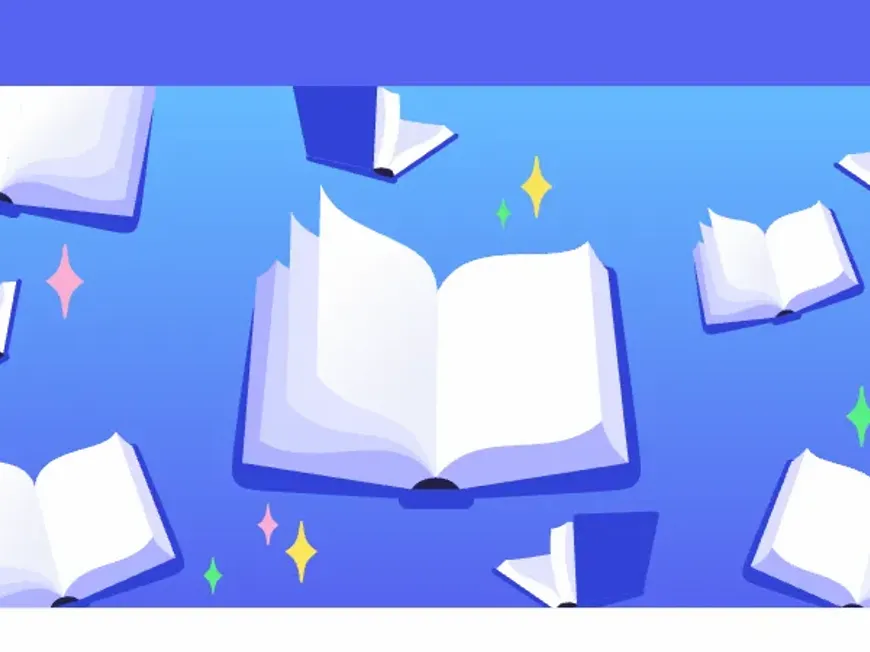Discord has evolved from a place where gamers gather to a vibrant communication tool for students. In particular, the “Student Hub” feature has the potential to greatly change student life online as a convenient place to connect with peers from the same school. This article thoroughly explains how to use the Discord Student Hub, from the basics to applications. It’s full of tips to enhance student life, from making friends and utilizing it in learning groups, to planning events.
1. What is the Discord Student Hub? – A Place for New Encounters and Connections
The Discord Student Hub is a dedicated community space for your school. Because only students from the same school can participate, you can enjoy interactions with peace of mind. Up until now, interactions have mainly been limited to communities like classes, clubs, and circles, but by using the Student Hub, you have the opportunity to connect with all the students of the same school.
2. How to Join the Student Hub – Start in 3 Easy Steps
To join a Student Hub, you need to be authenticated with your school email address. This ensures that only students from the same school can participate, maintaining a safe environment.
- Create or Log in to Your Discord Account: If you don’t have a Discord account yet, start by creating one. If you already have an account, log in.
- Select “Student Hub” from the Settings Screen: Open the settings screen in the Discord app or web version, and find the “Student Hub” item.
- Enter Your School Email Address and Complete Authentication: Enter the email address issued by your school and complete authentication to finish joining the Student Hub.
3. Basic Use of the Student Hub – From Making Friends to Gathering Information
Once you’ve joined the Student Hub, let’s quickly make use of its various features.
- Find Friends: You can browse the profiles of other students who have joined the Hub. Look for friends with common interests or peers who are taking the same classes.
- Join Servers: The Hub has servers for various topics. For example, join servers that interest you, like “Gamers Gather Here!” “Study Cafe,” or “Movie Viewing Party,” and enjoy exchanging information and interacting with others.
- Create Your Own Server: You can also create your own server and invite friends. For example, you can freely use it to create a server where you can discuss assignments with friends from the same class or talk about your favorite anime.
4. Utilizing the Student Hub Even More! – From Learning to Planning Events
The Student Hub isn’t just a place to make friends. There are various ways to use it that are helpful for learning and extracurricular activities.
- Study Groups: Create a server with peers who are taking the same classes and discuss assignments, share notes and materials. Activate online group learning to deepen your understanding.
- Club and Circle Activities: You can use it for exchanging information about club or circle activities, event announcements, and recruiting members. It is useful for activating activities and as a place to meet new members.
- Online Events: You can create opportunities to interact with many students by hosting online events in the Hub. For example, plan a game tournament, a movie viewing party, or a quiz competition, and further enliven your student life.
- Question Boxes and Consultation Desks: By creating a server where you can ask questions and seek advice anonymously, you can support students who are struggling. Create an environment where it’s easy to ask for advice, and promote mutual support between students.
5. For Safe Use of the Student Hub – Maintain a Comfortable Environment by Following the Rules
There are rules set to ensure safe use of the Student Hub. Follow these rules and maintain a comfortable environment.
- Protection of Personal Information: Be cautious when exchanging personal information or contact details. Be careful not to easily give personal information to strangers.
- Prohibition of Inappropriate Behavior: Actions that harm others, such as bullying or defamation, are prohibited. Respect others and be considerate in your communication.
- Prohibition of Disruptive Behavior: Refrain from actions that annoy other users, such as spam or advertising. Copyright infringement and sharing of illegal content are also prohibited.
6. Conclusion – Make Student Life More Fun with the Discord Student Hub!
The Discord Student Hub is a communication tool with the potential to enrich student life. It can be used in various situations, from making friends and learning, to extracurricular activities and planning events. Use this article as a reference to make the most of the Student Hub and have a fulfilling student life. New encounters and connections are sure to make your student life even more brilliant.