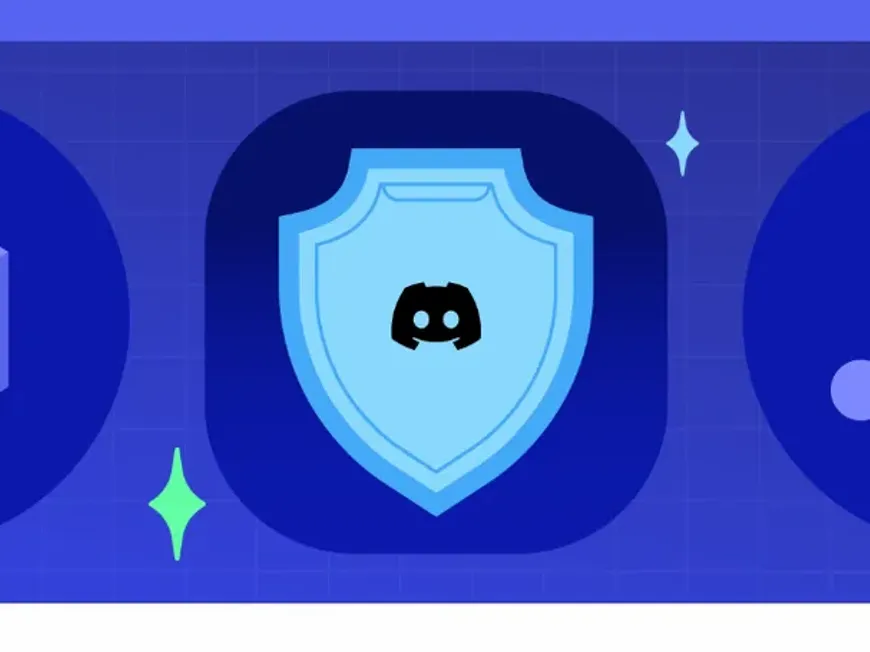Discord is a popular communication platform used by many users, including gamers, but unfortunately, there is a possibility that harassment may occur. In order to use Discord with peace of mind and maintain a comfortable community, it is important to deal with harassment appropriately.
This article will explain in detail how to report harassment on Discord and provide tips for a safe and positive Discord experience.
Types of Harassment on Discord: Understanding Examples
On Discord, various acts that violate community guidelines are defined as harassment. These acts significantly impair the Discord experience for other users.
Examples of Major Harassment
- Harassment: Actions that make the other person uncomfortable, such as attacks, threats, insults, and defamation against an individual. This also includes persistent messaging and revealing personal information.
- Discrimination: Discriminatory remarks and prejudiced actions based on race, ethnicity, nationality, gender, sexual orientation, religion, or disability. This includes hate speech and derogatory expressions.
- Spam: Sending large quantities of irrelevant messages or advertisements, and actions that interfere with chat. This includes spamming by bots and phishing scams.
- Obscenity: Posting sexually explicit content, making sexual remarks towards minors, and sexual harassment. This also includes posting pornographic images and forcing sexual relationships.
- Impersonation: Impersonating someone else’s account, creating fake accounts, and using accounts for fraudulent purposes.
- Fraudulent Activities: Cheating, unauthorized use of accounts, and actions that abuse the Discord system. This also includes cheating within games and illegally using Discord’s API.
- Griefing: Intentionally disrupting the community or interfering with the activities of other users.
- Privacy Violations: Publicizing someone else’s personal information without permission.
- Fraud: Deceiving others for money or attempting to steal personal information.
3 Ways to Report Harassment on Discord: Concrete Steps
Discord mainly provides three ways to report harassment.
1. Report a Message: Reporting an Individual Message
- Right-click (or tap) the message you want to report.
- Select “Report Message” from the menu that appears.
- Select the reason for reporting (e.g., “Harassment” or “Spam”).
- Fill in the details. Describe in detail what the problem was.
- If necessary, attach evidence such as screenshots or videos.
- Click the “Send” button.
2. Report a User: Reporting a Specific User
- Open the profile of the user you want to report.
- Click (or tap) the “…” button in the upper-right corner of the profile screen.
- Select “Report User” from the menu that appears.
- Select the reason for reporting (e.g., “Harassment” or “Discrimination”).
- Fill in the details. Describe specifically which item of the community guidelines the user’s actions violate.
- If necessary, attach evidence such as screenshots or videos.
- Click the “Send” button.
3. Report a Server: Reporting the Entire Community
- Open the server settings.
- Click (or tap) the “∨” button next to the server name.
- Select “Server Settings” from the menu that appears.
- Select “Overview” from the menu on the “Server Settings” screen.
- Select “Report Server” at the bottom of the screen.
- Select the reason for reporting (e.g., “Inappropriate Content” or “Community Guideline Violation”).
- Fill in the details. Describe specifically what part of the server is the problem.
- If necessary, attach evidence such as screenshots or videos.
- Click the “Send” button.
Reporting a Raid Attack: Protecting Your Server
If a raid attack occurs on your server, you can use the “Report Raid” feature to report it to Discord’s Trust & Safety team. You need the “Ban Members” or “Kick Members” permission to use this feature.
Raid Reporting Feature:
- Only available in the desktop app and on community servers.
- By reporting a raid, Discord’s Trust & Safety team can quickly understand the situation and take appropriate action.
Points to Keep in Mind When Reporting: For More Effective Reports
When making a report using any of the methods above, you can expect a smoother response by providing the following information.
- Attach screenshots or videos as evidence: Attach screenshots or videos as evidence to clearly show the details of the harassment.
- Specify the specific time and location: Specify the date and time the harassment took place and which channel it occurred in.
- Describe in detail: Describe the content of the harassment in detail. Describe specifically what the problem is and why you felt harassed so that the Discord support team can accurately grasp the situation.
- Collect Related Information: If multiple messages or users are involved, summarize that information in your report.
Discord’s Warning System: Countermeasures Against Harassment
Discord applies a warning system to users who are reported for harassment. This system aims to encourage users to reflect on their actions and comply with community guidelines.
Contents of the Warning
- Details of the violated policy or rule violation
- Measures Discord has taken against the user (e.g., temporary account restrictions, message deletion, etc.)
- Guidance on avoiding future violations
Progressive Measures
Discord takes progressive measures against user violations.
- Minor Violations: May only result in a warning.
- Major or Repeated Violations: May result in measures such as temporary or permanent account suspension.
What to Do Besides Reporting: What You Can Do Yourself
Discord also recommends taking steps other than reporting in cases of harassment where users may be behaving inconsiderately but have not broken any major rules.
- Directly Notify the User: In cases of minor harassment, direct notification may encourage improvement. However, be aware that the other party may become aggressive.
- Block: By blocking messages from a specific user, you can avoid harassment. Blocked users will no longer be able to send you DMs or check your online status.
- Mute: By muting the remarks of a specific user, you can prevent interference with the chat. Muted users’ remarks will no longer be displayed to you.
- Mute Channel: By muting a specific channel, you can hide message notifications within the channel.
Contact Discord’s Support Team: Consult When You Are Troubled
If the above reporting methods do not resolve the issue or if there is an emergency, you can also contact Discord’s support team directly to report it.
How to Contact the Support Team: You can check the official Discord help page.
Abide by Discord’s Community Guidelines: For Safe Usage
Discord’s community guidelines are rules to ensure all users can use Discord in a safe and comfortable environment. The guidelines specify a variety of rules such as prohibitions on harassment, discrimination, spam, and obscene content. When using Discord, it is important to understand and comply with the community guidelines.
Discord Community Guidelines: https://discord.com/guidelines
Frequently Asked Questions About Discord Reporting
- Q. Is reporting on Discord anonymous?A. Yes, reporting on Discord is done anonymously. The user who was reported will not be notified of who made the report.
- Q. How many times can I report on Discord?A. There is no limit to the number of times you can report on Discord. However, avoid repeatedly reporting the same content.
- Q. Can I cancel a report on Discord?A. Once a report has been sent, it cannot be canceled. Be sure to review the content of your report before sending it.
- Q. Can I use a BOT to report on Discord?A. No, you cannot use a BOT to report on Discord. Users must report it themselves.
- Q. Will I be banned if I report on Discord?A. You will not necessarily be banned. Discord will investigate the content of the report and determine whether it violates the community guidelines. If a violation is confirmed, measures such as warnings or account suspension may be taken.
Conclusion
If you encounter harassment on Discord, calmly report it using the methods above. You can expect a smoother response by preparing evidence such as screenshots. Furthermore, understanding Discord’s community guidelines and being mindful of safe and comfortable communication will lead to the maintenance of a healthy Discord community.
Discord grows into a better platform through the cooperation of each and every user. If you witness harassment, actively report it and contribute to the construction of a safe and secure Discord community.