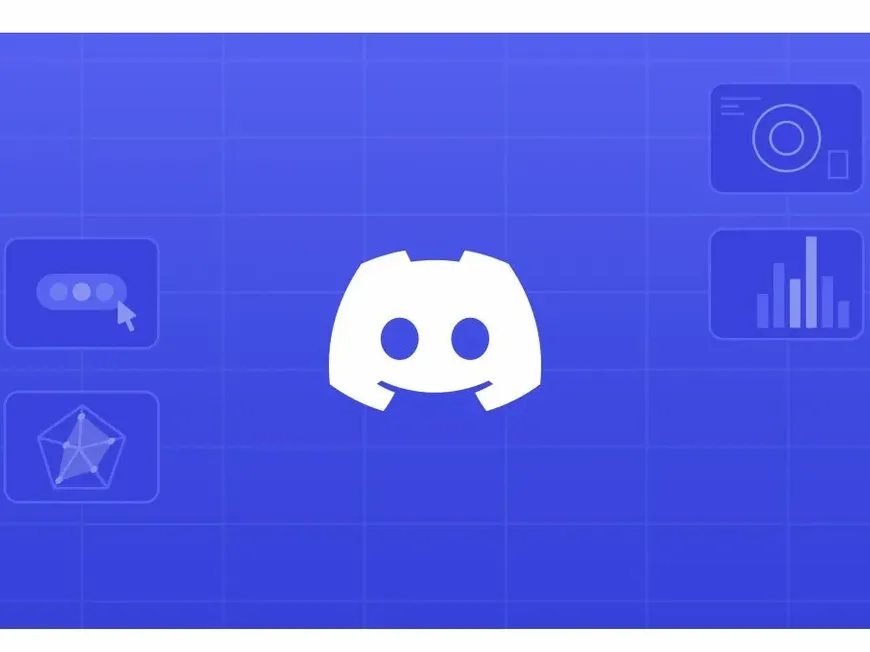When using Discord, you may find yourself in situations where you want to automatically receive notifications from external services or automatically send messages when specific events occur. In such cases, the Webhook feature is very useful.
This article will explain in an easy-to-understand way with images everything from the basics of what a Webhook is, how to create a Webhook on Discord, and what to do when you cannot create one. Let’s use Webhooks to further streamline communication on Discord!
What is a Webhook? Its Mechanism and Benefits
A Webhook is a mechanism for sending data in real time from one application to another when a specific event occurs. On Discord, by using Webhooks, you can automatically post notifications from external services to a specific channel, or send messages triggered by specific actions without using a Bot.
The following points can be cited as benefits of using Webhooks.
- Real-Time Information Sharing: You can instantly notify Discord of updated information from external services.
- Efficiency Through Automation: By automatically sending messages triggered by specific events, you can reduce manual work and efficiently share information.
- No Bot Required: Webhooks can be implemented without using Bots, which reduces server load.
How to Create a Webhook on Discord: An Easy-to-Understand Explanation With Images
- Open Server Settings: Click the down arrow in the upper-right corner of the server where you want to create a Webhook, and select “Server Settings”.
- Select Integrations: Select “Integrations” from the menu on the left.
- Create a Webhook: Open the “Webhooks” tab and click the “New Webhook” button.
- Configure the Webhook: Configure the Webhook’s name, avatar image, destination channel, etc.
- Copy the Webhook URL: Click the “Copy Webhook URL” button and save the URL. This URL will be required to link the external service and Discord.
What to Do If You Cannot Create a Webhook
- Check Your Permissions: You need the “Manage Server” permission to create a Webhook. If you do not have the permission, consult the server administrator.
- Check the Number of Webhooks on the Server: There is an upper limit to the number of Webhooks that can be created on each server. If you have reached the limit, delete unnecessary Webhooks or consider boosting the server.
- Check Discord’s Status: If there is a problem with Discord’s servers, you may not be able to create a Webhook. Check Discord’s status page or wait a while before trying again.
Conclusion: Make Discord More Convenient By Using Webhooks!
This article explained how to create a Webhook on Discord and what to do if you cannot create one. By utilizing Webhooks, you can automate integration with external services and further streamline information sharing on Discord. By all means, please refer to this article and master Webhooks.
Supplementary Information
- The Webhook URL is important information that is provided to external services. Be careful not to leak it.
- You can change or delete Webhook settings as needed.
- For detailed instructions on how to use Webhooks, refer to Discord’s official documentation or the help pages of the external service you want to link.
Discord is a wonderful platform that expands the possibilities of communication. Use Webhooks to make your Discord life even more comfortable.