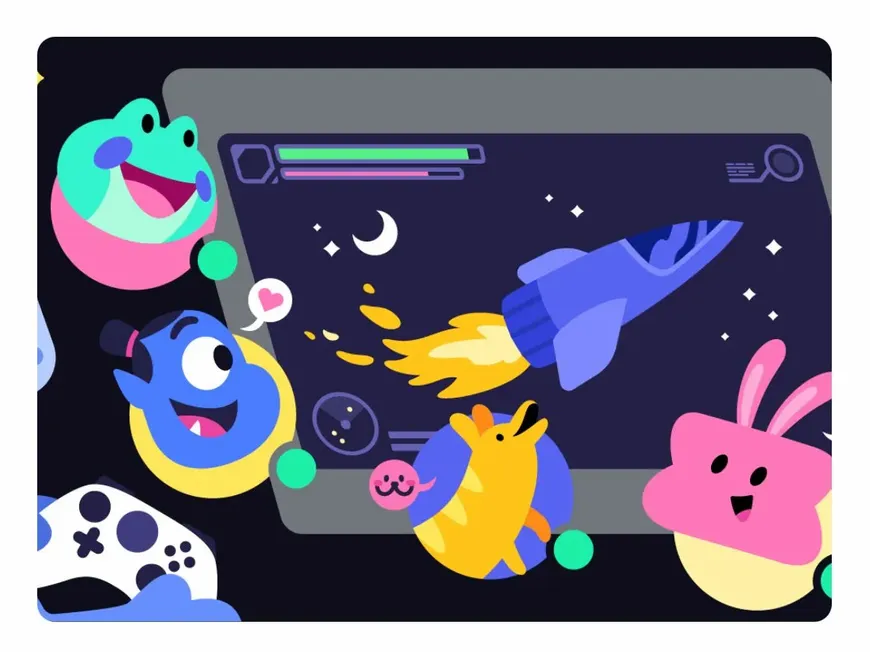It’s old hat to hold your smartphone and use voice chat while playing a game! With Discord, you can now talk with friends directly from your PlayStation®5 or Xbox console. This article will explain in detail how to further enjoy cross-play games using Discord.
First, Connect Your Accounts
To talk with friends on PS5® or Xbox, you must first connect the accounts you use on these platforms to your Discord profile.
- Open Discord on your desktop or mobile app, and go to User Settings > Connections.
- Click on “PlayStation Network” or “Xbox” and follow the respective sign-in procedures to allow account connection.
- Once the connection is complete, your account will be displayed on the connections page. Now you are ready to use Discord voice chat from your game console!
Use Discord Voice on PS5®
You can now connect to Discord voice channels, DM calls, and group DM calls directly from your PlayStation®5 console!
- Press the “PlayStation” button on your DualSense™ wireless controller to open the control center.
- Go to Game Base and select the Discord option.
- Select the server, DM, or group DM you want to join and choose a voice channel.
- Click “Join” to join the voice chat!
To Use Discord Voice Chat on Xbox
You can join server voice channels from your Xbox Series X|S and Xbox One.
- Sign in to your Xbox account and press the Guide button.
- Open the Parties & chats tab and select Discord.
- Select the voice channel you want to join from the list of available Discord servers and voice channels.
- Click “Join Channel” to complete the process!
How to Transfer Calls From Discord to Your Game Console
You can also transfer calls from the Discord app on your desktop or mobile to your game console.
- While on a call in Discord, click the new button that looks like a controller and tower.
- Select “Transfer voice call to Xbox” or “Transfer to PlayStation”.
- If using Xbox, scan the QR code. If using PlayStation®, select your PS5® console and press “Transfer voice call”.
Chat on the Spot While Playing
Once all the settings are complete, you can smoothly communicate with your friends while playing cross-play games.
Conclusion
This article explained how to further enjoy cross-play games using Discord. By all means, use this article as a reference and make your gaming experience even better by utilizing Discord!