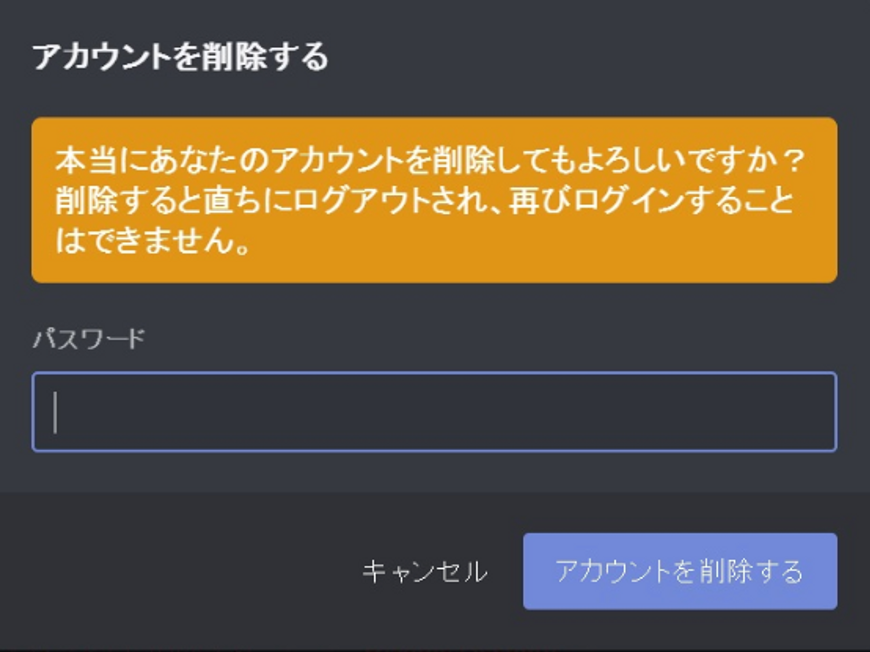Discord’s a haven for gamers and communities, but sometimes it’s time to move on. If you’re ready to say goodbye to your Discord account, we’ll walk you through the process on your mobile device. Just remember, deleting your account is permanent – all your data vanishes!
Deleting Your Discord Account: A Step-by-Step Guide
Follow these simple steps to delete your Discord account on your phone:
- Open the Discord app and tap your profile icon in the bottom right corner.
- Tap “User Settings.”
- Select “Account.”
- Scroll down and tap “Delete Account.”
- Enter your password.
- If you use two-factor authentication, enter the code.
- Tap “Delete Account” on the confirmation screen.
That’s it! Your account is scheduled for deletion. Discord gives you a 30-day grace period to change your mind. Log back in during that time, and your account will be restored.
Need a Break? Disable Your Account Instead
If you’re not ready to say goodbye forever, consider disabling your account. This allows you to:
- Hide your online status.
- Silence all notifications.
It’s like a digital vacation! You can reactivate your account anytime by logging back in.1
To disable your account:
- Follow steps 1-3 above to get to the “Account” menu.
- Scroll down and tap “Disable Account.”
- Enter your password.
- If you use two-factor authentication, enter the code.
- Tap “Disable Account” to confirm.
Leaving a Server vs. Deleting Your Account
These are two different things:
- Leaving a server: Like leaving a group chat; you exit that specific community.
- Deleting your account: Your entire Discord presence is erased.
Before You Delete: Important Notes
- All data is permanently deleted: Messages, servers, friends, Nitro – everything!
- No account recovery: You’ll need to create a new account if you want to use Discord again.
- Leave servers first: Avoid confusion for other members by leaving servers before deleting your account.
FAQs About Deleting Your Discord Account
Q: Will my friends be notified?
A: No, they won’t receive a notification. Your account will simply disappear from their friend list.
Q: Can I reuse my username?
A: Yes, your username becomes available after your account is deleted.
Q: What happens to my messages?
A: Your messages disappear from others’ DMs. You’ll appear as “Deleted User” in servers.
Q: I can’t delete my account!
A: Double-check your password and two-factor authentication code. If you forgot your password, reset it through the Discord login screen.
Summary
Deleting your Discord account is a permanent decision. Make sure you understand the process and the consequences before you proceed. If you just need a break, consider disabling your account instead.