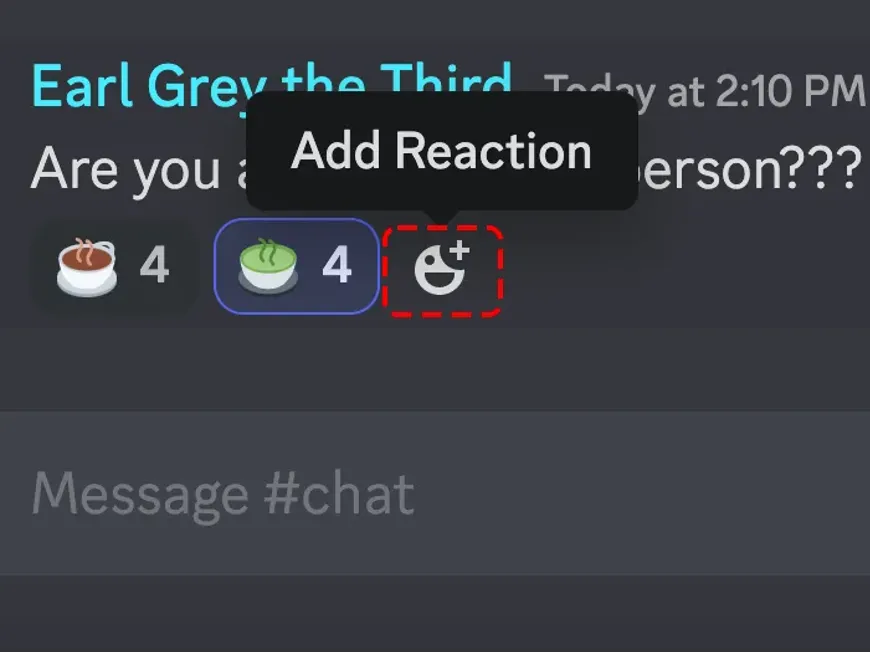Do you want to make communication on Discord more fun and more emotionally expressive? If so, you should definitely try the “Super Reactions” feature. Super reactions, which are larger and animated compared to regular reactions, will surely express your feelings more strongly and liven up your chats!
This article will explain Discord’s super reactions in an easy-to-understand way, using images and concrete examples, from basic usage and acquisition methods to how to use them in various situations.
After reading this article, you will fully understand the appeal of super reactions and be able to make your Discord communication even more enriching. So, let’s express your feelings more with super reactions!
Discord Super Reactions: Their Appeal and Features
Super reactions are special reactions that are displayed larger than normal reactions and have animation effects.
- Dynamically Express Emotions: The large moving animations can express emotions more dynamically than regular emojis. You can convey your feelings, such as joy, surprise, and emotion, more strongly to the other person.
- Liven Up Chats: Eye-catching super reactions have the effect of enlivening chats and making communication more active. Especially on large servers or channels with lively conversations, super reactions will make a big impact.
- Express Individuality: You can express your individuality by choosing super reactions that suit your taste from a variety of options. Leave an impression on other users with cute, cool, or funny super reactions that reflect your personality.
How to Use Super Reactions
Using super reactions is almost the same as using normal reactions.
- Hover Over the Message You Want to React To: Hover over the message to which you want to add a super reaction.
- Click the Reaction Button: Click the reaction button (a smiley icon) that appears to the right of the message. [Image: Reaction Button]
- Select a Super Reaction: Select a super reaction from the list of reactions that appears. Super reactions are displayed larger than normal reactions and have animation effects, making them easy to identify. [Image: Super Reaction List]
- Click to Send: Click the super reaction to add it to the message.
How to Get Super Reactions
Super reactions are one of the benefits of Discord Nitro. Nitro is a paid plan offered by Discord. By paying a monthly or annual fee, you can use various benefits and features.
Nitro Benefits:
- High-quality screen sharing
- Custom emojis
- Profile badges
- Animated avatars
- Nitro-exclusive stickers
- Increased upload capacity
- Custom profile tags
- Server boosting
- And many other benefits
By joining Nitro, you can use all of these benefits, not just super reactions.
Communication Techniques Utilizing Super Reactions
You can further enrich your communication on Discord by effectively using super reactions.
- Express Joy and Emotion: By sending a super reaction that expresses joy and emotion in response to good news or an emotional event, you can express your feelings more strongly.
- Express Surprise and Excitement: By sending a super reaction that expresses surprise or excitement in response to unexpected events or funny stories, you can dynamically express your reaction.
- Convey Support and Encouragement: You can encourage friends who are working hard or peers who are taking on challenges by sending a super reaction that conveys support and encouragement.
- Convey Congratulatory Feelings: You can please others by sending a super reaction filled with congratulatory feelings for events you want to celebrate, such as birthdays, anniversaries, or accomplishments.
- Communicate with Humor: By sending funny super reactions, you can lighten the mood and induce laughter.
Frequently Asked Questions
- Q. Can I use super reactions on all servers?A. Yes, if you have joined Nitro, you can use super reactions on all servers.
- Q. Can I use super reactions on the smartphone app?A. Yes, you can use super reactions on the smartphone app.
- Q. Can I increase the number of types of super reactions?A. No, the types of super reactions are determined by Discord, and users cannot add to them.
- Q. How do I delete a super reaction?A. Click the super reaction that you added to a message to delete it.
- Q. Will the other person be notified when I use a super reaction?A. Yes, the other person will be notified when you use a super reaction.
Conclusion: Be More Fun and Emotionally Expressive with Super Reactions!
This article has explained in detail Discord’s super reactions, including their usage, acquisition methods, and usage scenarios.
Super reactions are a powerful tool for expressing your feelings more strongly and livening up chats. Using this article as a reference, please make use of super reactions and enjoy communication on Discord even more.