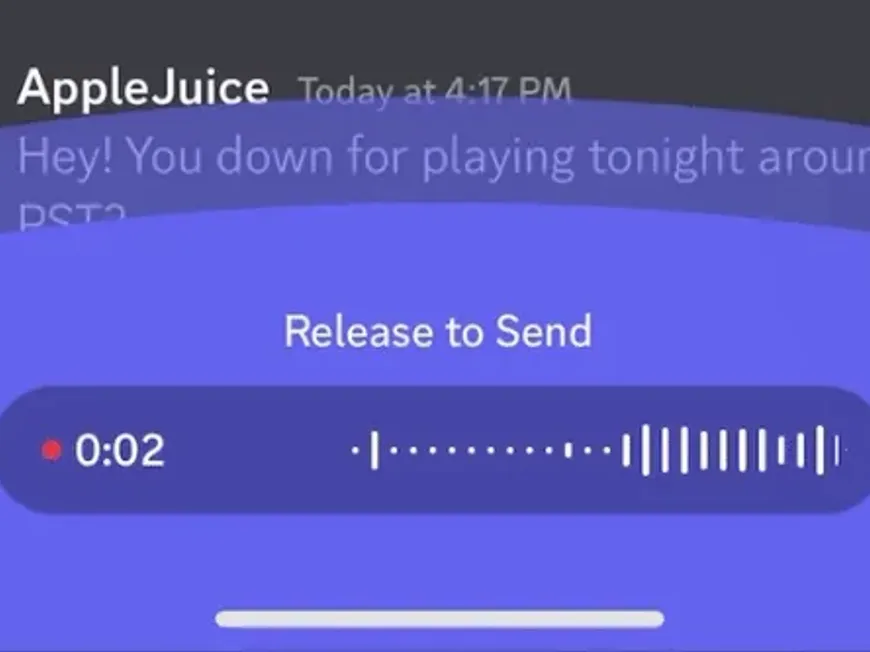Discord is a convenient communication platform where you can enjoy not only text chat, but also voice chat and video calls. However, with the “voice message” feature, even more flexible communication is possible.
You can convey nuances that are difficult to convey in text using your voice, or leave messages when real-time conversations are difficult. Voice messages are useful in various situations. However, you may have questions like, “How do I send a voice message?” “Are there any restrictions on recording time or file size?” or “What are some other useful features that I can use?”
This article will resolve these questions and thoroughly explain the voice message feature on Discord. We will explain recording, sending, and playback methods, as well as recording time and file size restrictions, useful features, and even communication techniques using voice messages, in an easy-to-understand way with images.
After reading this article, you will master the voice message feature and be able to make your communication on Discord even more rich and convenient. Now, let’s send your voice with Discord voice messages!
Discord Voice Messages: A Communication Experience Beyond Text
Discord voice messages are a feature that allows you to send and receive messages using your voice. You do not need to enter characters like in text chat. You can send your voice directly to the other person.
Benefits of Voice Messages
- Richly Express Emotions and Nuances: You can express emotions and nuances that are difficult to convey in text using your voice. You can convey various emotions such as joy, sadness, surprise, and anger to the other person using your voice.
- Convenient When Real-Time Conversations Are Difficult: When real-time conversations are difficult, such as when you are working or on the move, you can send a voice message to convey your situation or feelings to the other person.
- Convenient When It Is Troublesome to Convey Long Messages: It can be difficult to enter long messages in text, but you can convey them easily with voice messages.
- Diverse Communication: You can use it in various situations from casual conversations with friends to sharing information in business settings.
How to Record and Send Voice Messages
The method for recording and sending Discord voice messages is as follows.
- Click the Microphone Icon in the Message Input Field: Click the microphone icon in the message input field of the channel or DM you want to send a message to.
- Start Recording: Recording will start when you click the microphone icon. Record what you want to say. During recording, the recording time and waveform will be displayed.
- Send or Cancel: Once recording is complete, click the send button (paper airplane icon) to send the message. If you want to cancel the recording, click the cancel button (X mark).
How to Play Back Voice Messages
When you receive a voice message, the audio file will be displayed in the channel or DM. You can play back the voice message by clicking the play button.
- Play/Pause: Click the play button to start playing, and click it again to pause.
- Fast-Forward/Rewind: You can fast-forward or rewind the voice message by dragging the playback bar.
- Adjust Volume: You can adjust the volume by clicking the speaker icon and moving the slider.
- Download: You can download the voice message to your device by clicking the download icon.
Voice Message Restrictions
There are the following restrictions on Discord voice messages.
- Recording Time: You can record for up to 20 minutes.
- File Size: You can send files up to 8MB.
- Nitro Boost: If the server is Nitro Boosted, the restrictions on recording time and file size will be relaxed.
Communication Techniques Utilizing Voice Messages
You can further enrich your communication on Discord by effectively using voice messages.
- Send Messages With Emotion: Convey emotions that are difficult to convey in text to the other person using your voice. You can achieve deeper communication by expressing various emotions such as joy, sadness, surprise, and anger.
- Convey Long Messages: It can be difficult to enter long messages in text, but you can convey them easily with voice messages. For example, you can save time and effort by sharing meeting minutes or project progress reports in a voice message.
- Leave Messages When Real-Time Conversations Are Difficult: When real-time conversations are difficult, such as when you are working or on the move, you can send a voice message to convey your situation or feelings to the other person. For example, you can use a voice message to say something like, “I’m busy right now, so I’ll reply later” or “I’m on the move, so please excuse my use of a voice message.”
- Use It as a Voice Memo: You can leave memos using voice messages to avoid forgetting important information. For example, if you record your shopping list or to-do list using a voice message, you can check it anywhere at any time.
- Utilize it For Foreign Language Learning: As part of your foreign language learning, you can use voice messages to practice pronunciation. You can record and check your own pronunciation or send a voice message to a native speaker to have it checked.
Frequently Asked Questions
- Q. Can I send voice messages on my computer?A. Currently, voice messages can only be sent from the mobile app. You cannot send them from a computer, but you can play them back.
- Q. Can I edit voice messages?A. No, you cannot edit voice messages.
- Q. Can I delete voice messages?A. Yes, you can delete voice messages that you have sent.
- Q. Can I pause while recording a voice message?A. No, you cannot pause while recording a voice message.
- Q. Can I use voice messages in group DMs?A. Yes, you can use voice messages in group DMs.
Conclusion: Communicate More Freely and Enjoyably With Voice Messages!
In this article, we have explained the voice message feature on Discord in detail, including recording, sending, playback methods, and utilization techniques.
Voice messages are a convenient communication tool that allows you to express emotions and nuances that cannot be fully conveyed in text chat. Using this article as a reference, please use voice messages and make your communication on Discord even richer.